How to view the profile of an applicant who has applied for a vacancy?
George Chacko
4 years ago - Edited
To view the profile of an applicant who has applied for a locum vacancy;
Login to www.bookamed.com and head to Vacancies. Click on the locum vacancy you wish to view an applicant of.
Scroll down to the applicants section (There will be a colour-coded calendar located at this section. When you find the applicant you wish to view the profile for:

Click on More → View Profile. This will take you to the professional’s full profile.
To view the profile of an applicant who has applied for a permanent, fixed term or internship vacancy;
Login to www.bookamed.com and head to Vacancies. Click on the vacancy you wish to view an applicant of. Head to the applicants section until you find the applicant you wish to view the profile for:
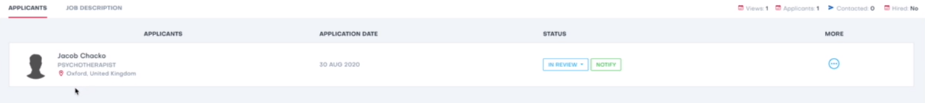
Click on More → View Profile. This will take you to the professional’s full profile.



