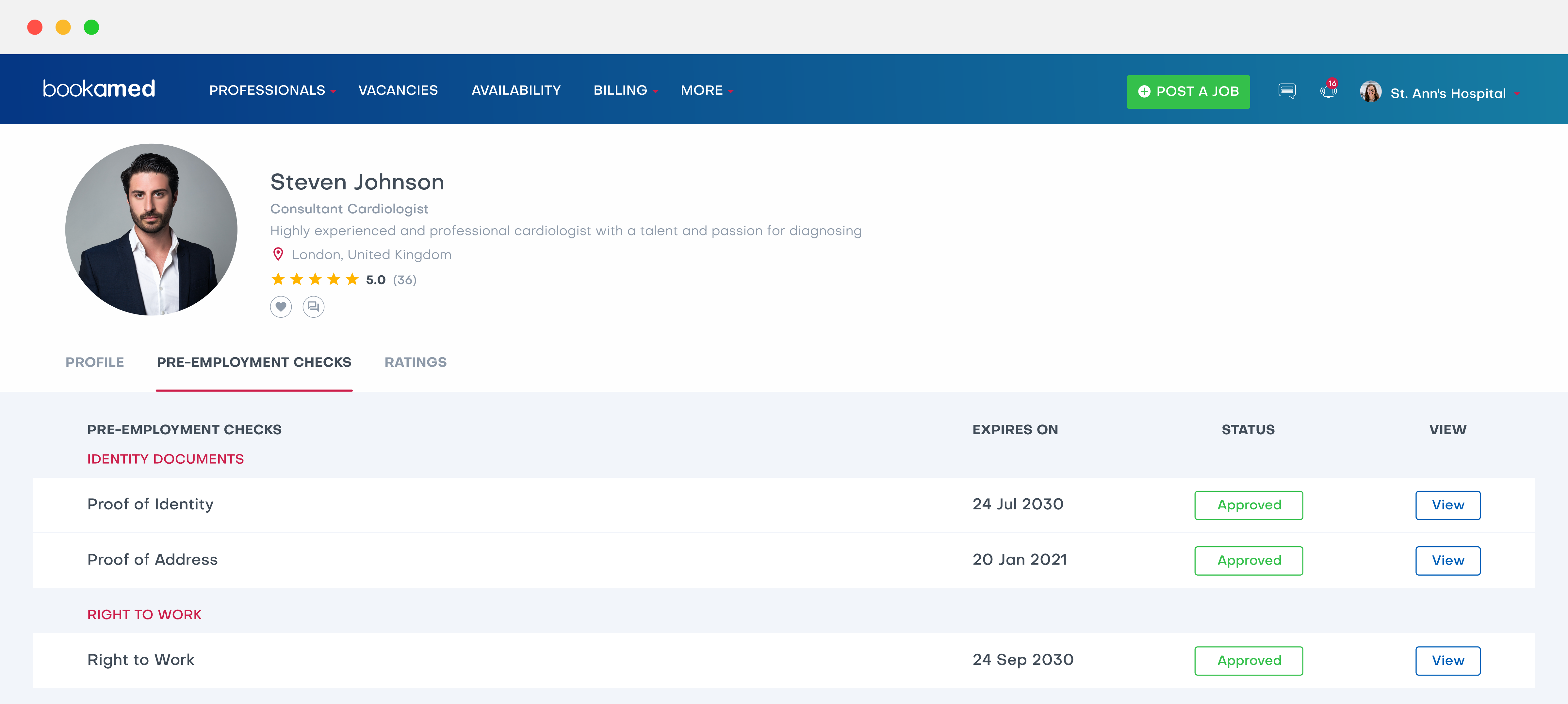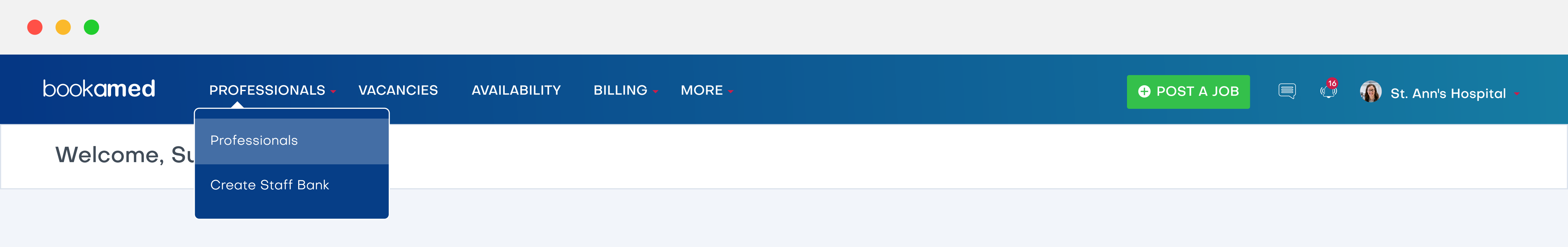How can I view a professional’s documents?
George Chacko
5 years ago - Edited
As an organisation, it is always best to check a professional’s documents, especially if you’re searching for a locum’s status to work. This is to ensure they have;
A) Uploaded all of the mandatory and additional documents(This ensures they can be approved for locum work).
B) Have documents that are both legitimate and valid(i.e. haven’t expired)
To view a professional’s documents;
1. Login to www.bookamed.com and head to Professionals → professionals.
2. Search for the professional’s name in the search bar, and then click on the professional in question to head to their profile page.
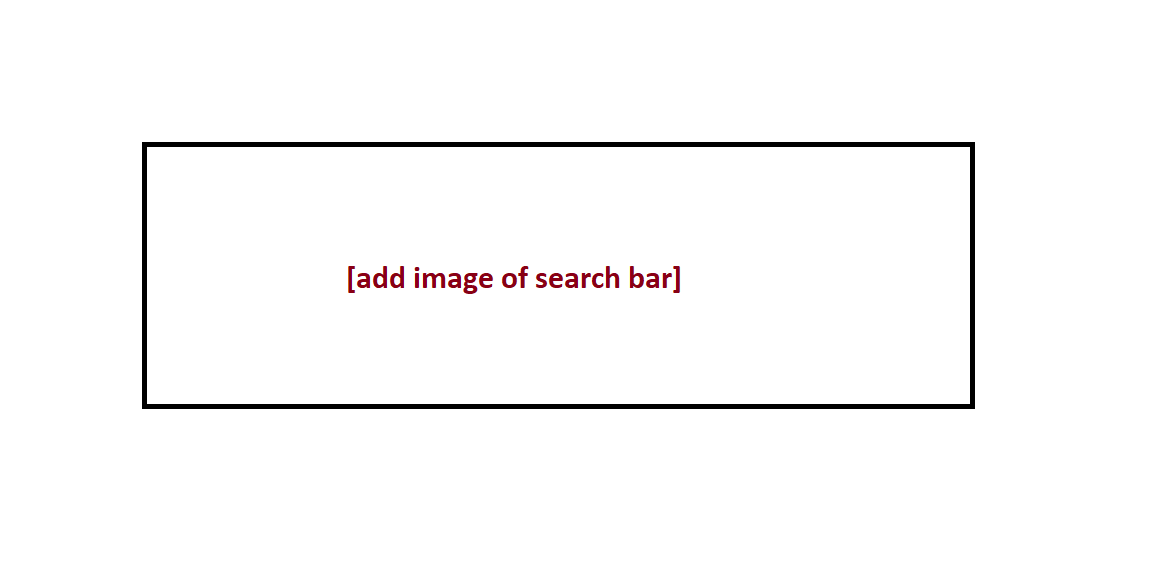
3. Click on the professional’s pre-employment checks section.
Once you are in this section, you’ll be able to see which documents have been uploaded, awaiting approval, or those that are approved. You cannot view any documents without first requesting access from the professional first.
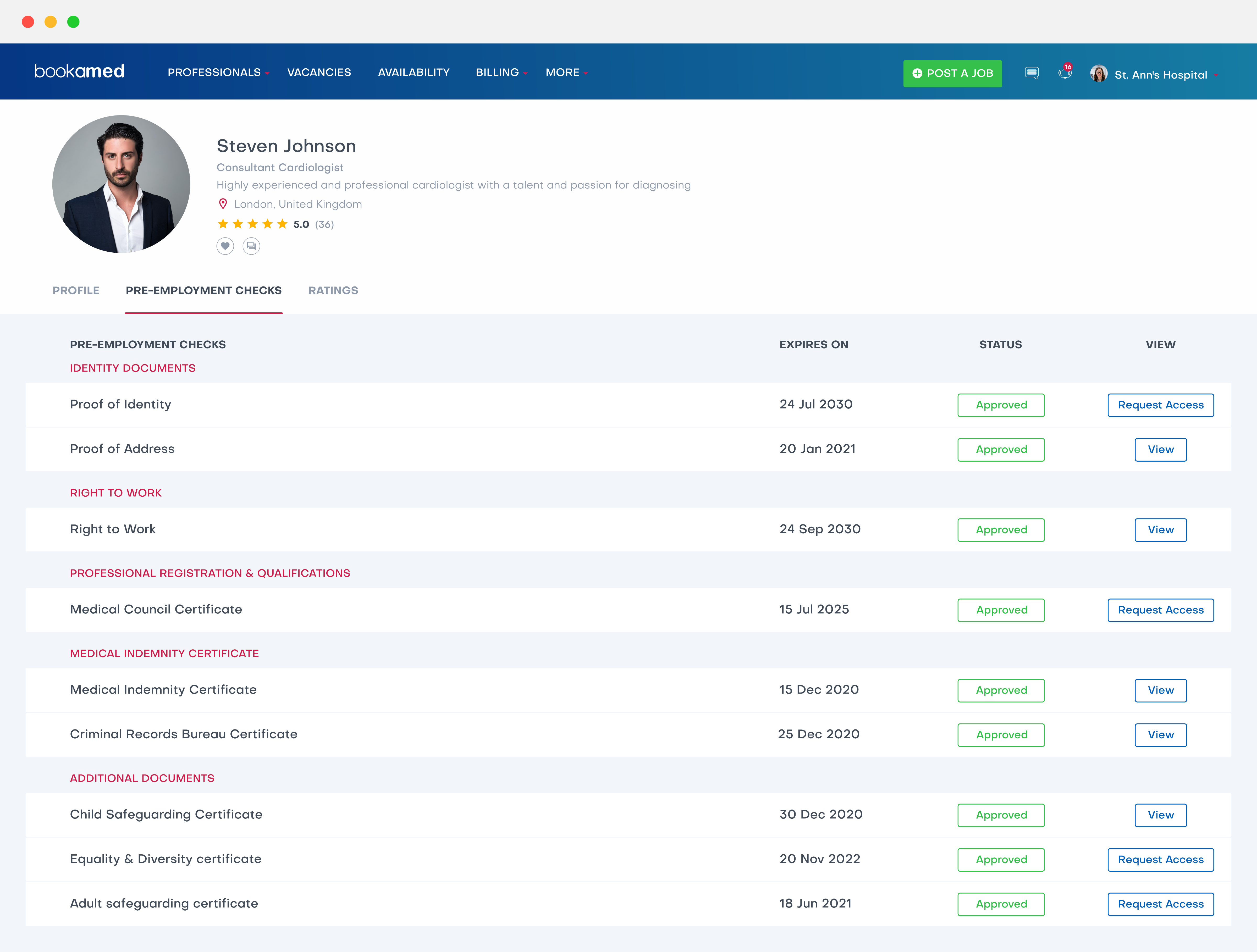
To request access, simply click on the request access icon located next to any document, along with providing the date you wish to be able to see the document/s until. This will notify the professional (by email) that you wish to see their documents.
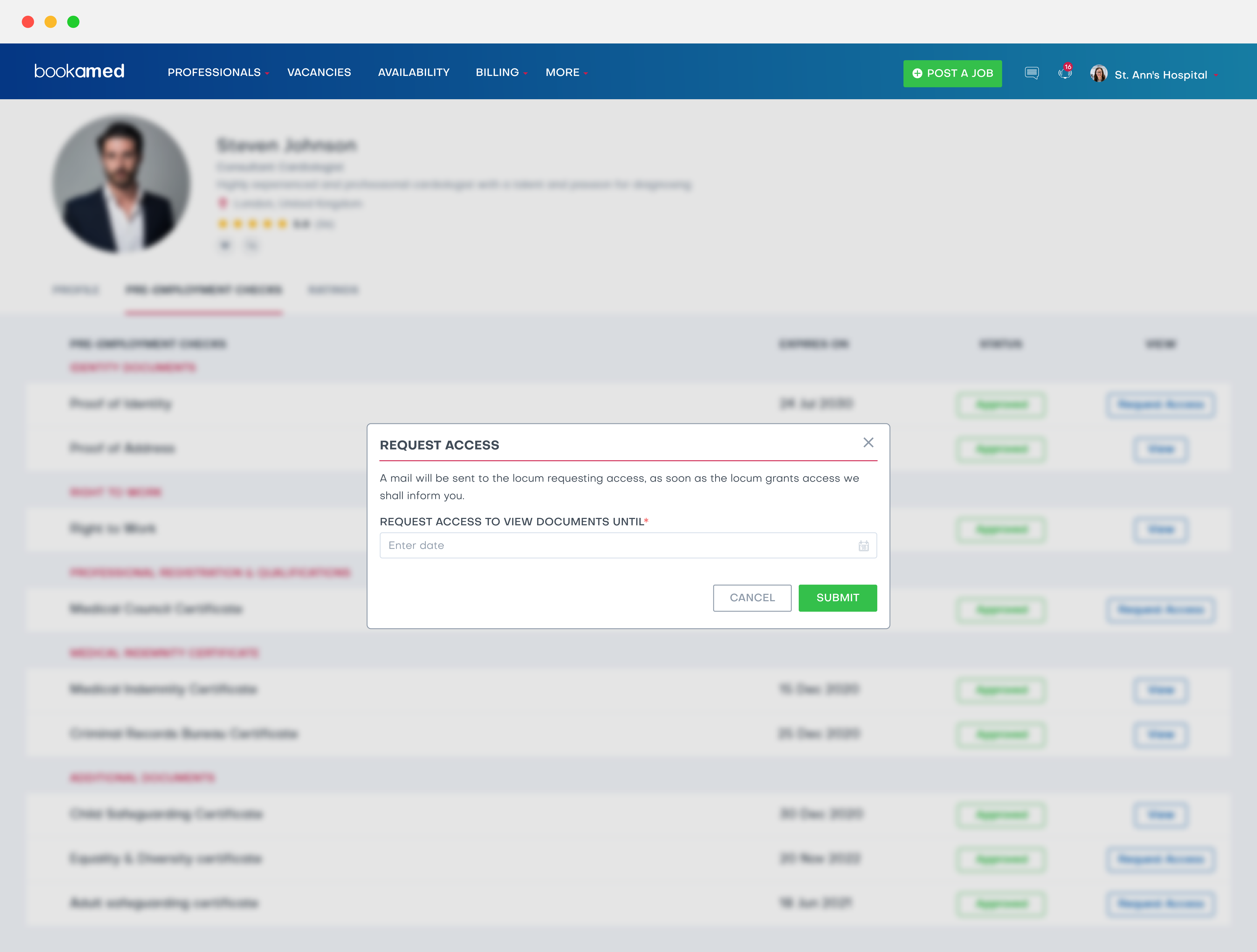
Once you have been given access, this section will then change from request access, to view – Click on any view icon, and the document will be loaded in a new tab as a PDF document.