How can I create and post a vacancy on the BookaMed platform?
George Chacko
5 years ago - Edited
To post a vacancy on the BookAMed platform;
Login to www.bookamed.com and head to Vacancies. From here, click on Post a job.
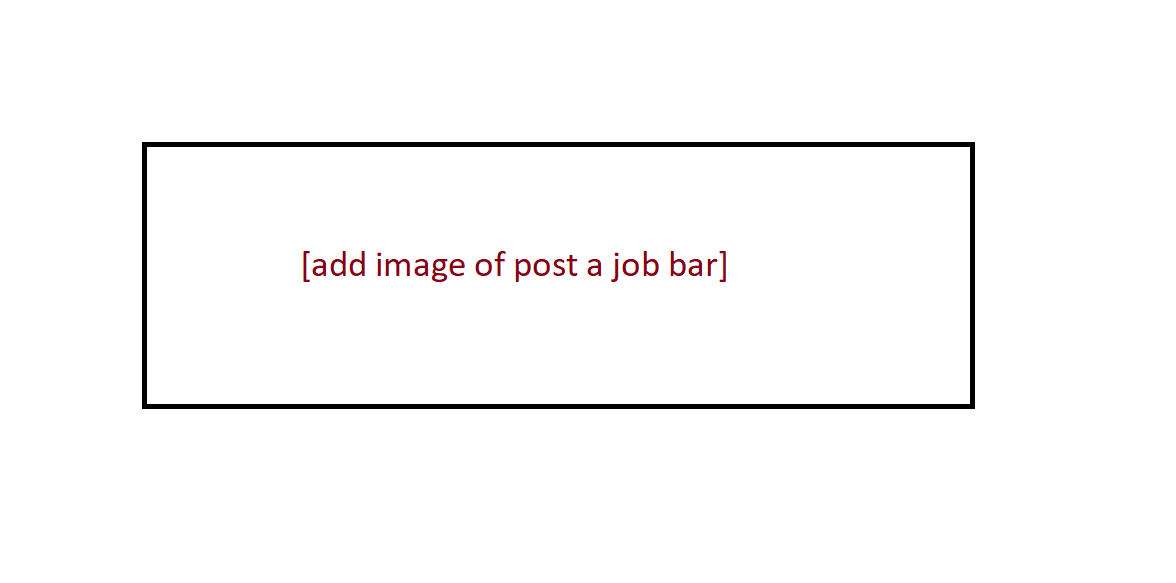
On the BookAMed platform, you can post two kinds of vacancies:
Permanent(salaried) roles – These are either ongoing roles with no real fixed end date, or they can also be fixed term and internship roles. Professionals are paid using the same method as the organisation’s other salaried employees, such as at the end of the month, instead of for a fixed number of shifts.
To learn how to create a vacancy for a permanent role, click here.
Locum(temporary) roles – These are temporary roles where professionals commit to a set amount of shifts or hours of work. They will then be paid for these hours, following the approval of their timesheets. If they wish to complete more work with you, they would need to apply to another vacancy that you have posted.
You can make re-hiring locums easier by adding them to your staff bank.
To learn how to create a vacancy for a locum role, click here.



