How can I change the language on the platform?
George Chacko
5 years ago - Edited
Changing the language displayed on the platform is simple,
1. Firstly, click where your name is displayed (Located in the top right corner of the screen)
2. Click on the drop-down and select languages. A further drop-down will appear giving you a choice of different languages. Choose your preferred language by clicking on it. Your platform will be reloaded in your selected language preference.
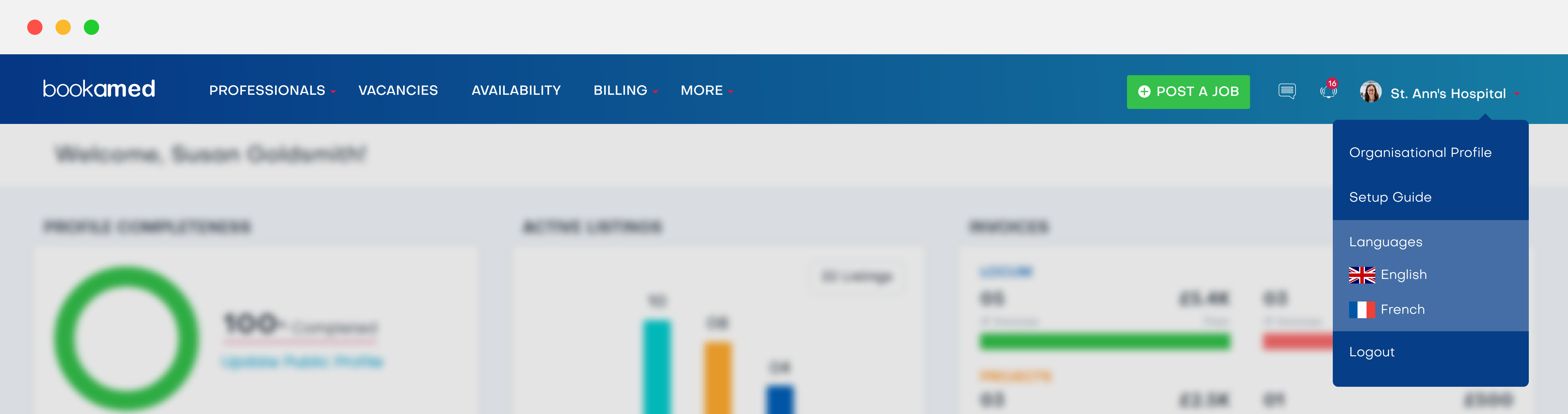
(Note: We are increasing the number of languages available to our users, and these will be rolled out in the coming weeks)



