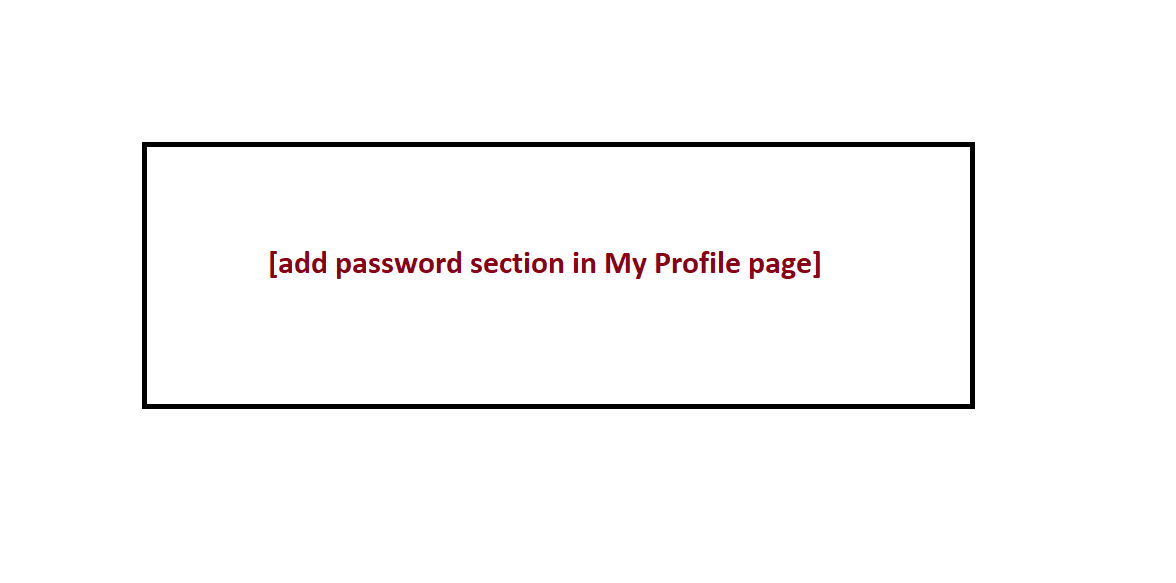How can I change my password?
George Chacko
5 years ago - Edited
If you would like to change your current password, follow these simple steps:
1. Login to www.bookamed.com and scroll down the dashboard until you see Account Settings -→ My Account.
2. Click on Manage your account details – name, contact email and password.
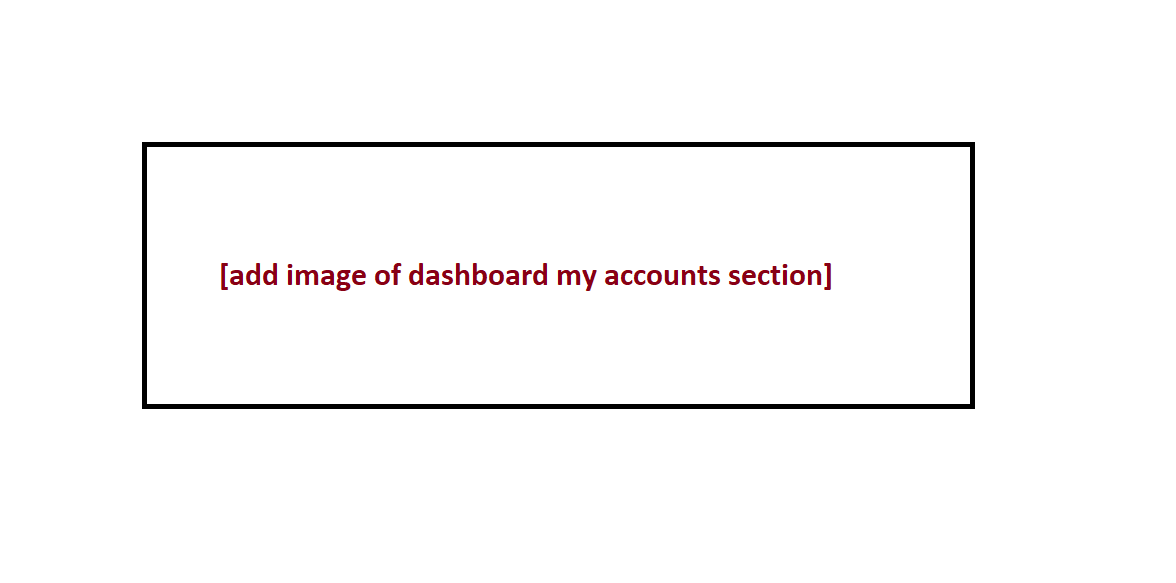
You may alternatively reach this section by logging into your account and clicking More → My Profile.
(Please note you must know your current password in order to change your password this way)
3. Click on the edit button then scroll to the Password field.
4. Enter your current password, then enter a new password in the box provided – Make sure you re-enter your new password, before clicking the change button.
5. Once you are happy with your changes, click Save – You will be notified that your password has been successfully updated.