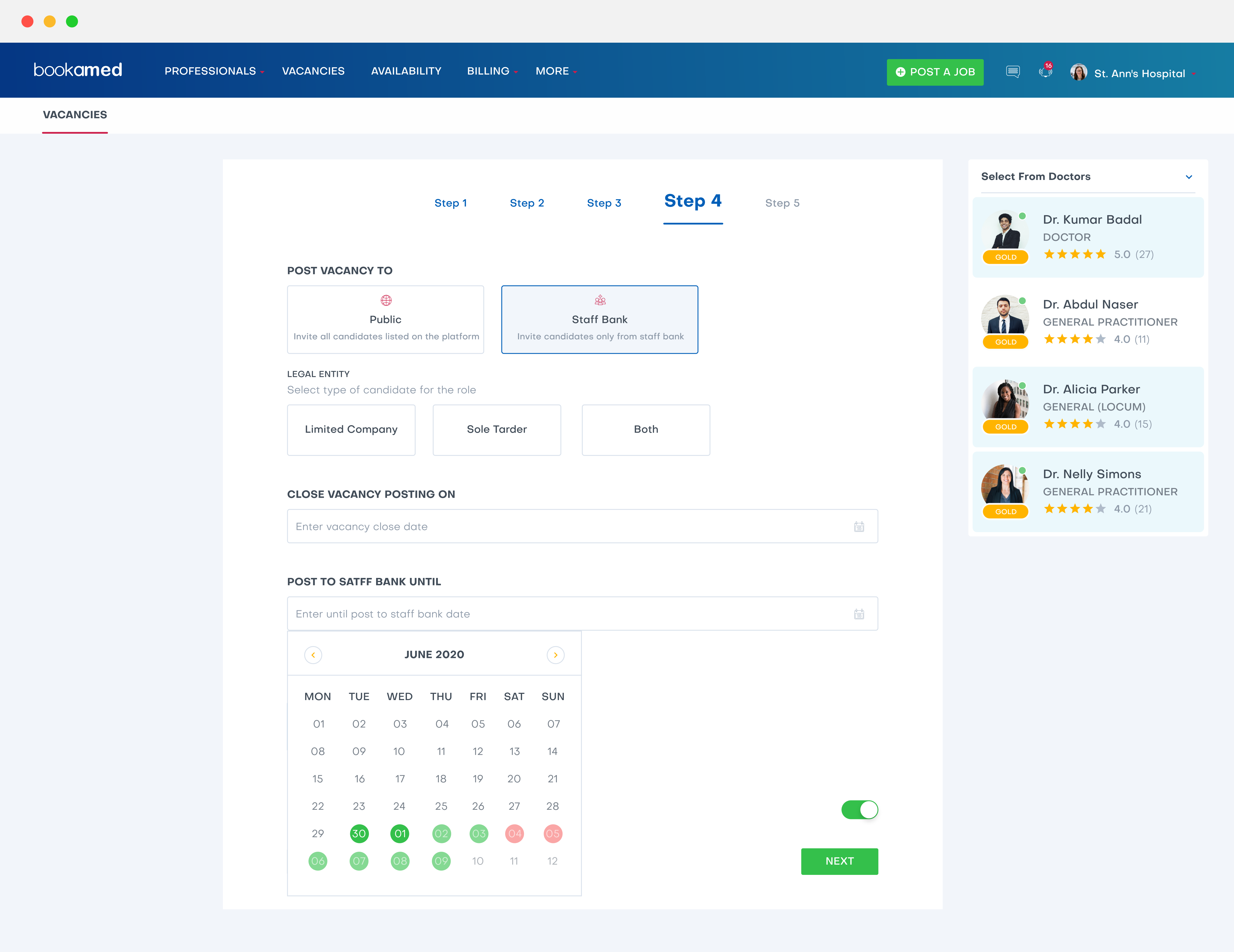How can I post a vacancy only to my Staff Bank?
George Chacko
5 years ago - Edited
To post a vacancy only to your staff bank, first you need to create a locum vacancy.
Once you reach step 4, you have the option to post vacancy to staff bank.
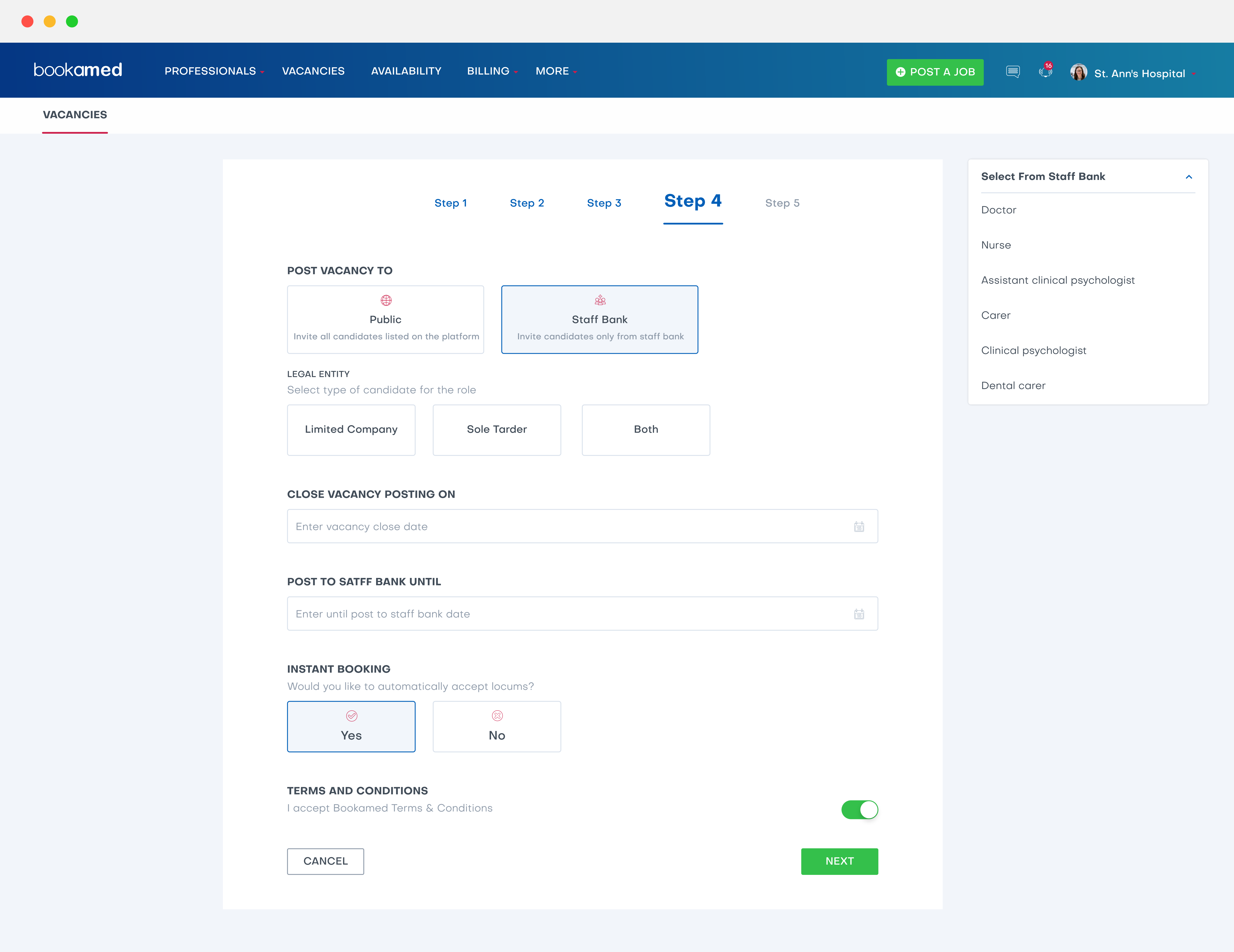
If you choose to post to your staff bank, you can select individual locums from the my locum bank section. By clicking on a locum, they will then be sent your vacancy once you have posted it.
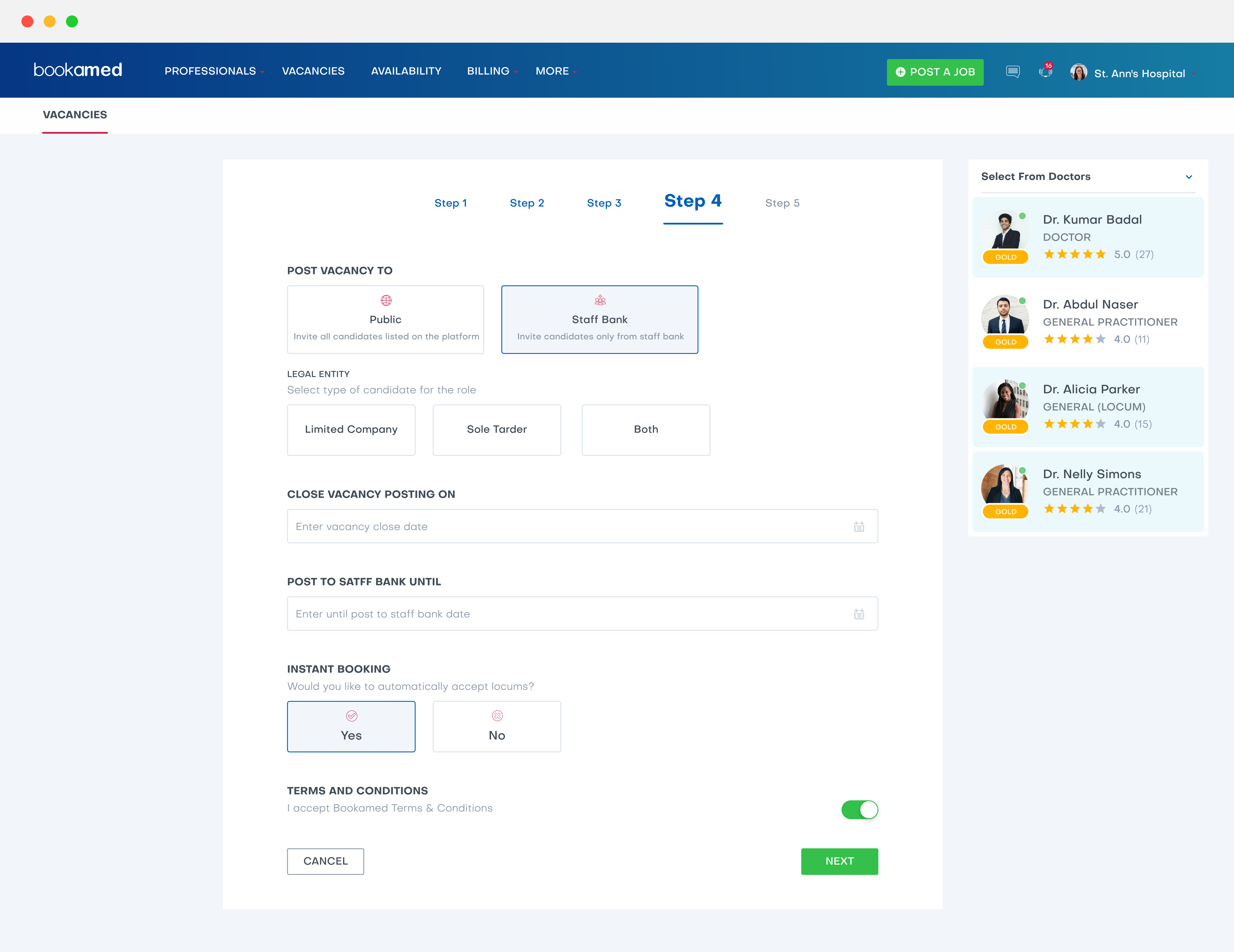
Another drop-down will appear on your main vacancy posting menu, called post to bank until – Here you decide what day the vacancy will close for applications from locums in your staff bank.