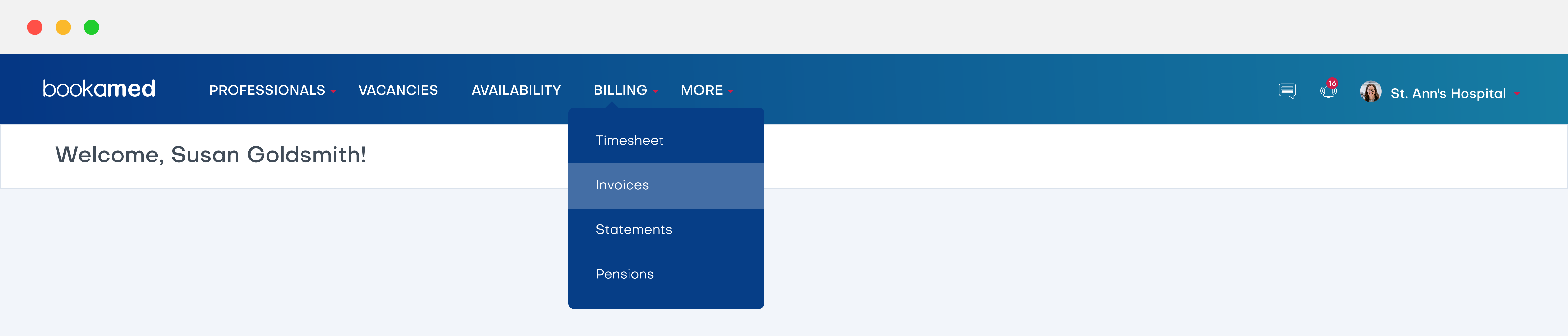How do I query an incorrect invoice from a locum?
George Chacko
5 years ago - Edited
When a locum raises an invoice to you for the work they completed, there can be instances where the invoice isn’t correct. This may be due to the invoice value being less or more than you anticipated, or the invoice has the incorrect number of hours worked.
To query an invoice;
1. Login to www.bookamed.com and head to Payments → Invoices.
2. To query a specific invoice in your list, click on More → Contact Locum. You will be sent to a message window where you can contact the locum to query anything wrong or missing on the invoice. Any responses you receive can be found by going to More → My Messages.
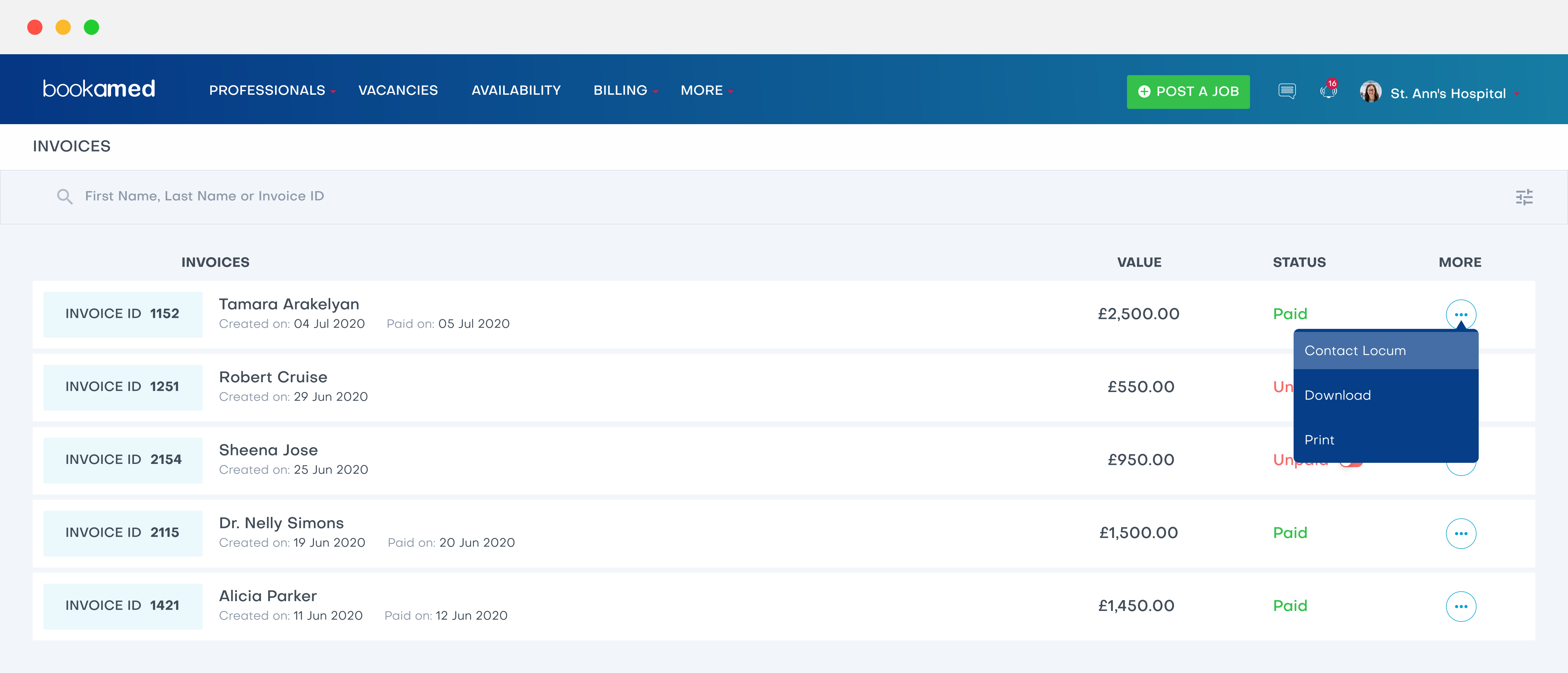
3. Make sure to always follow queries up with us at BookAMed. For any invoice you query, please also let us know by email at [email protected], quoting the invoice ID, the query information, and the name of the locum in question.