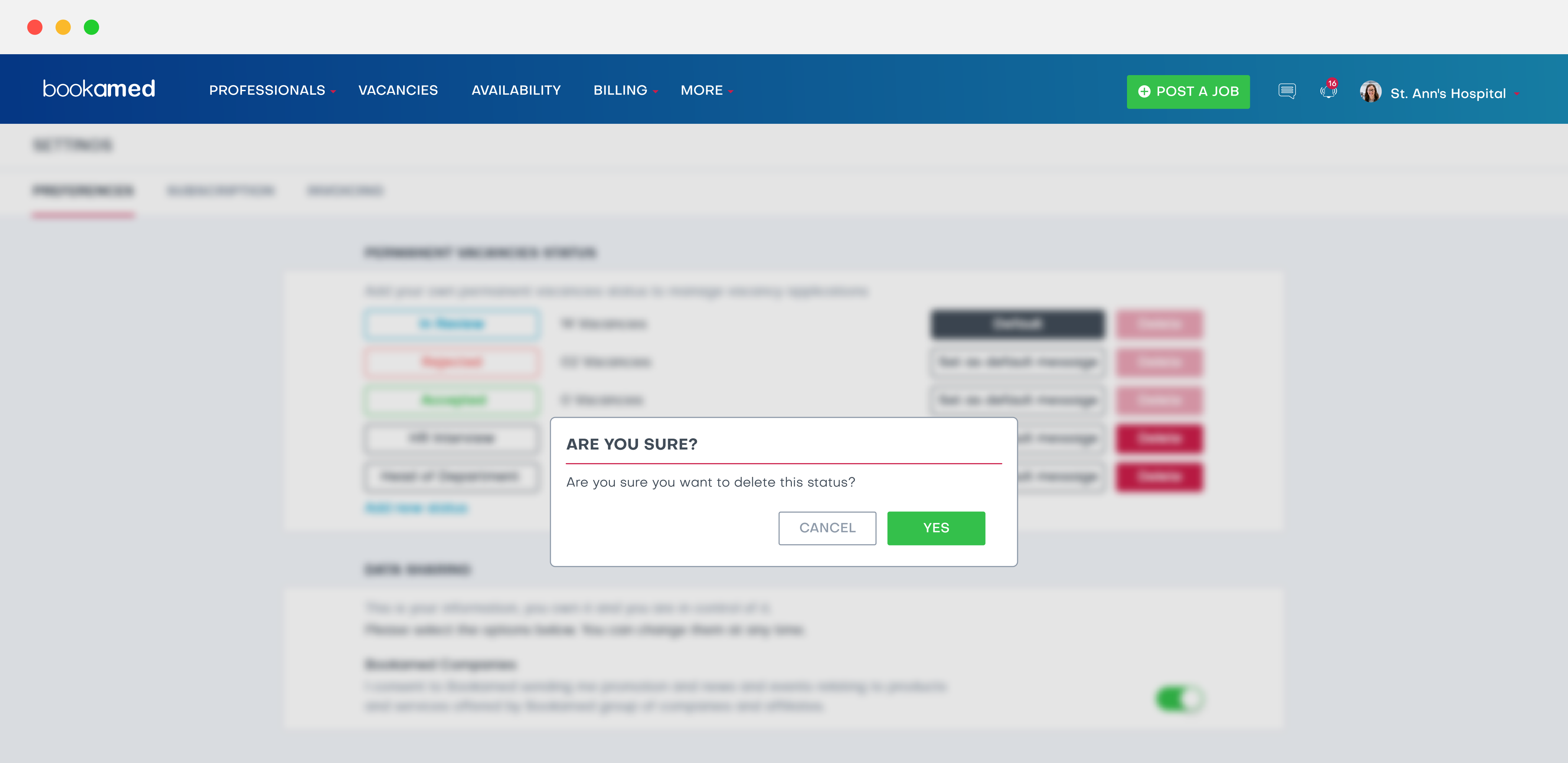How can I set the interview stages for permanent vacancies?
George Chacko
4 years ago - Edited
When you are advertising a permanent vacancy, you may want to set out the stages you will take for the interview process. This may be to narrow down professionals when a lot of professionals have applied for a vacancy.
Please note that locum roles do not have this feature yet, you can only implement interview stages for permanent vacancies.
To set stages for interviews;
Login to www.bookamed.com and head to More → Settings → Preferences → Permanent vacancies status.
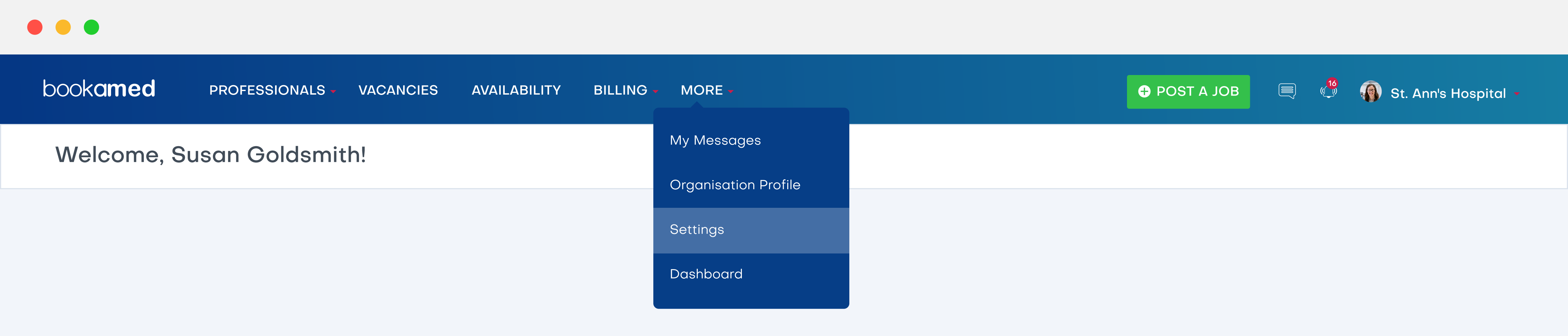
To add a status, select add a new status, along with some notes to explain how that stage works. Here you can fill out anything you like (This option is completely customizable). As a tip, here are some ideas you can use for different interview stages:
- Application in review
- HR interview
- Head of department interview
- Rejected applicant
- Accepted applicant
- Documents required – You may want to message a professional for this stage so you can request the documents you require.
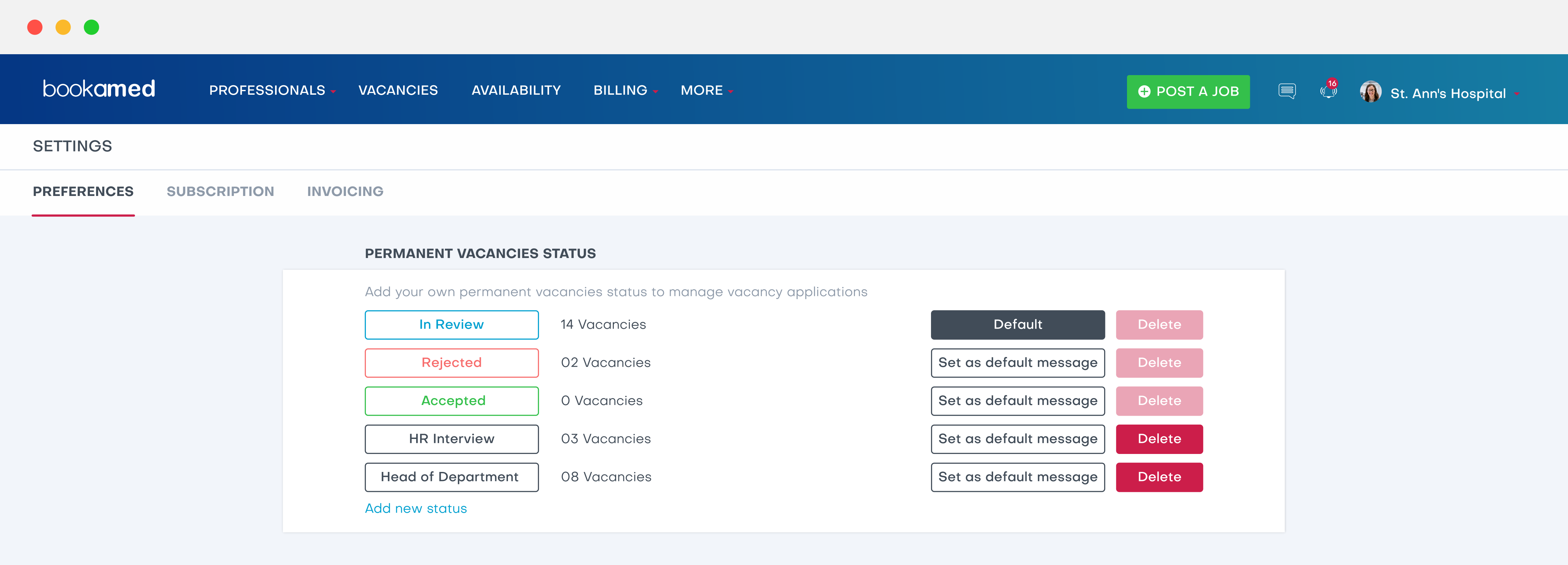
Whenever you move a professional along to another stage, this will be updated for you, and you’ll be able to see how many applicants are in each stage in the permanent vacancies status section.
Press the Notify Applicant button to notify the the applicants about the changes to their applications.
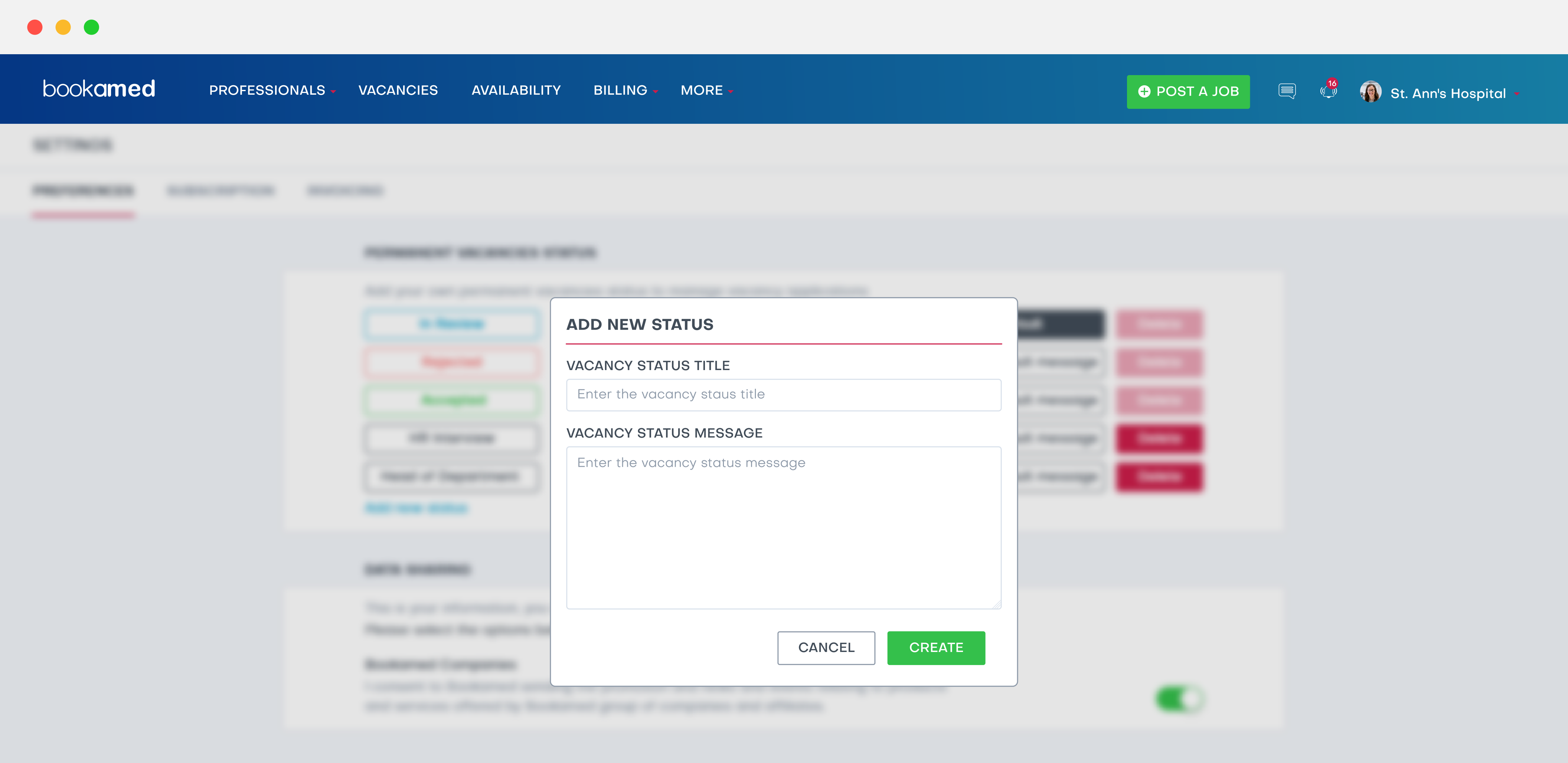
To delete a status, simply click on the delete button next to the status. You will be notified by the application that the status has been deleted.