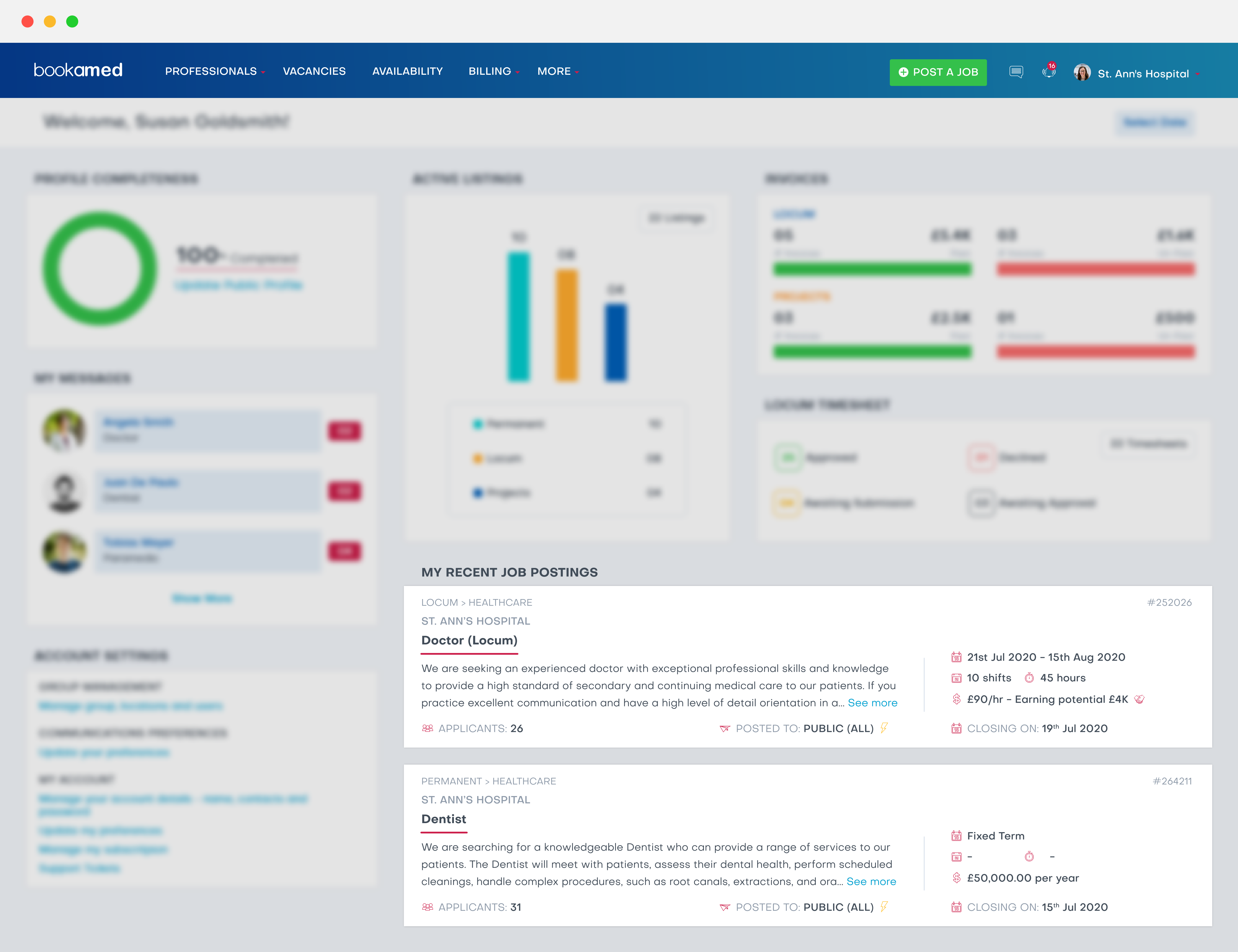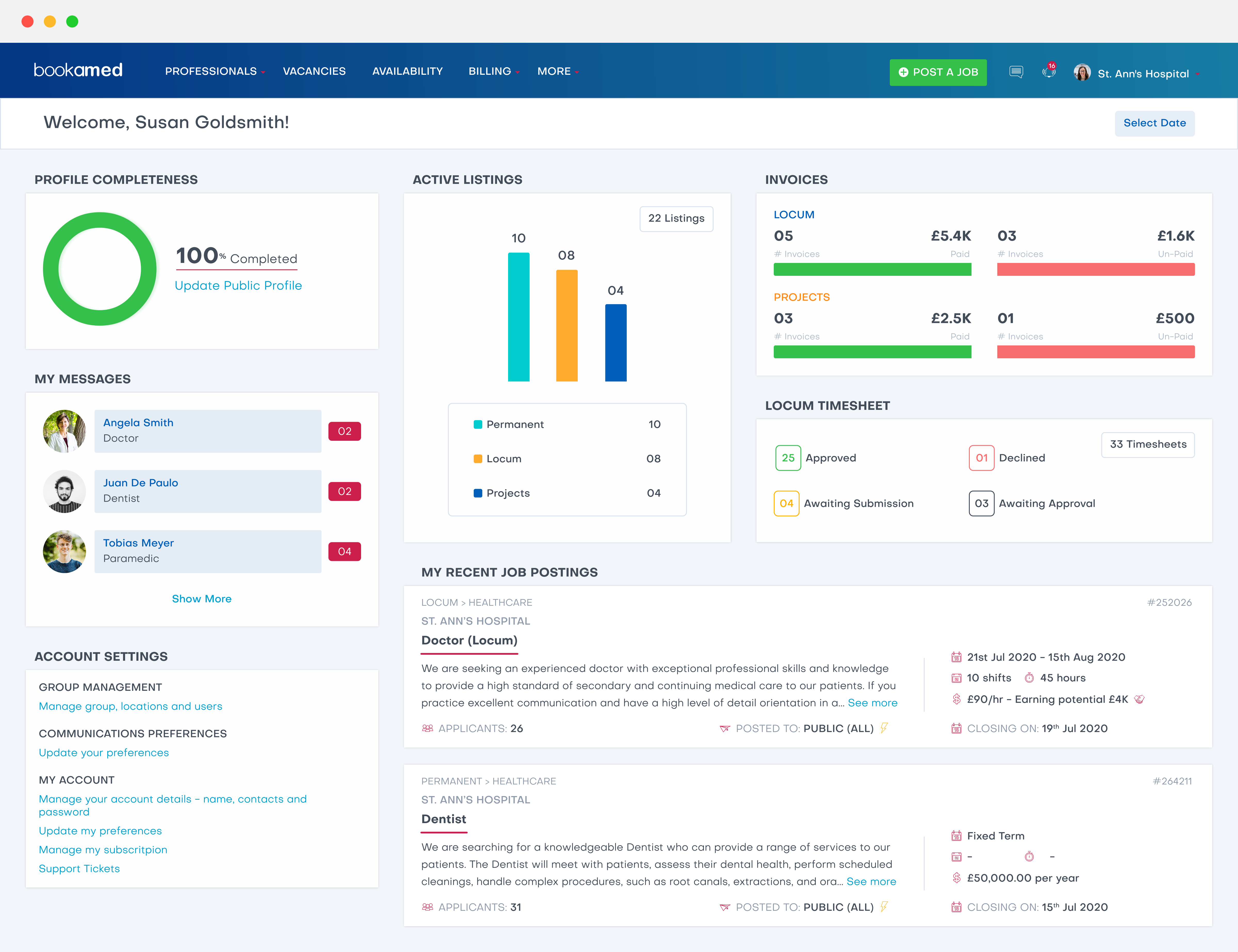Understanding the dashboard
George Chacko
5 years ago - Edited
The dashboard is the first page you’ll see whenever you first login to the BookAMed platform.
In your dashboard, all of the data is accumulated across a date range – You can toggle the start and end dates in the top right corner of your dashboard.
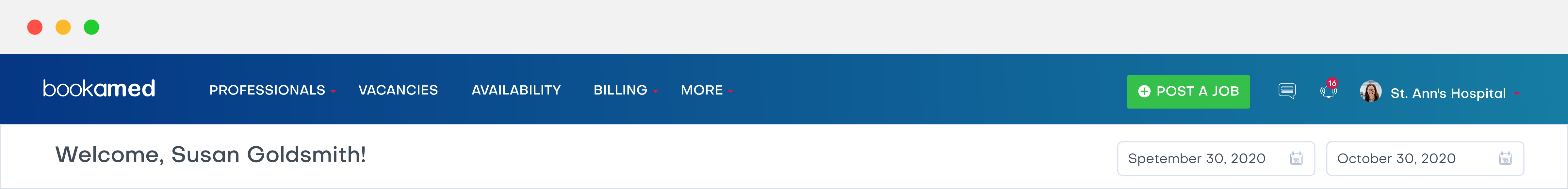
The dashboard consists of 7 key parts;
Profile Completeness
This shows how much of your organisation profile is completed and approved by BookAMed. We strongly encourage that you try to attain 100% completeness as soon as you can, so you look more attractive to professionals who are searching for work.
To complete more of your profile, simply click on update my public profile.
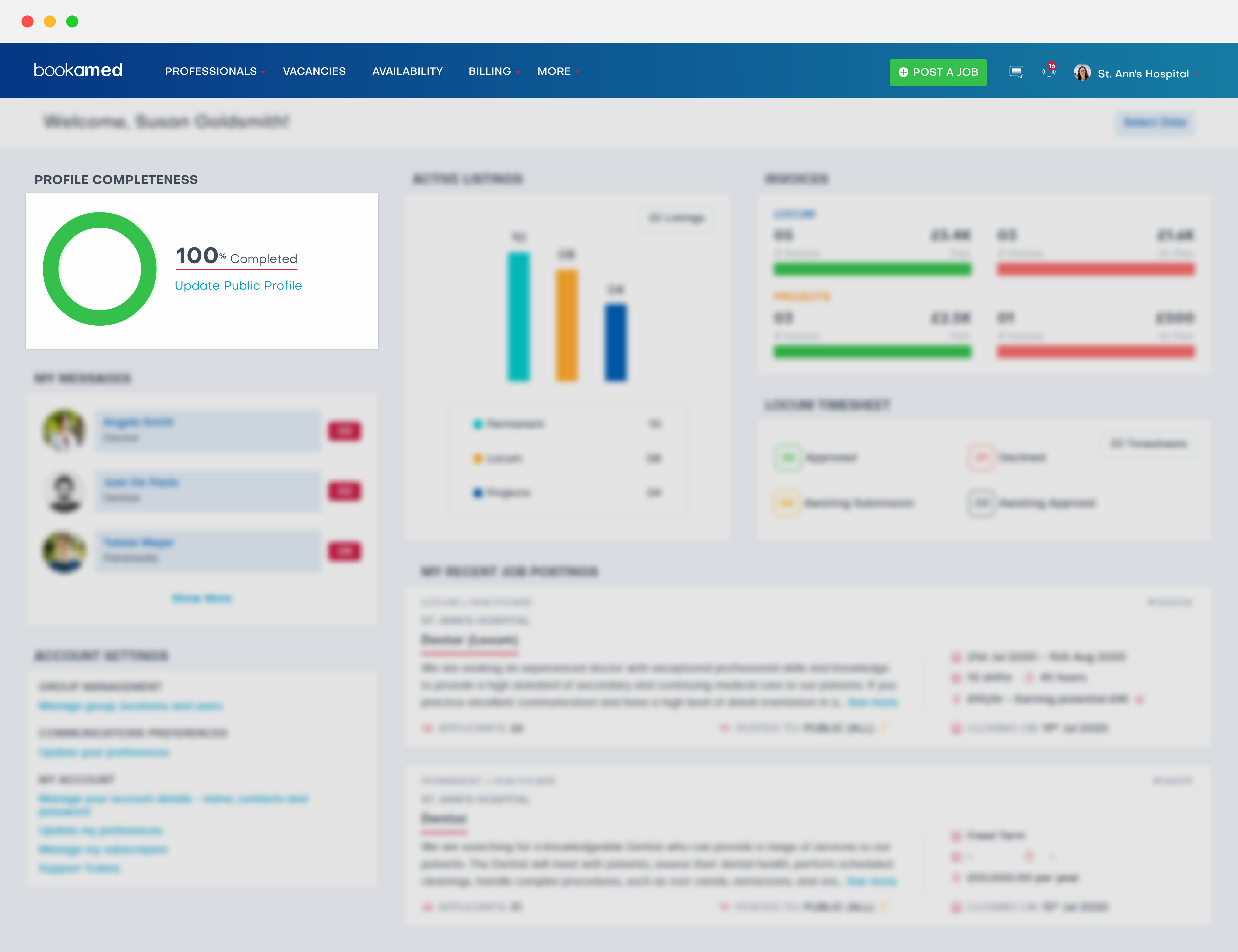
My Messages
Here you can find all of the most recent messages you have received from professionals. To view all of your messages, head to More → My Messages.
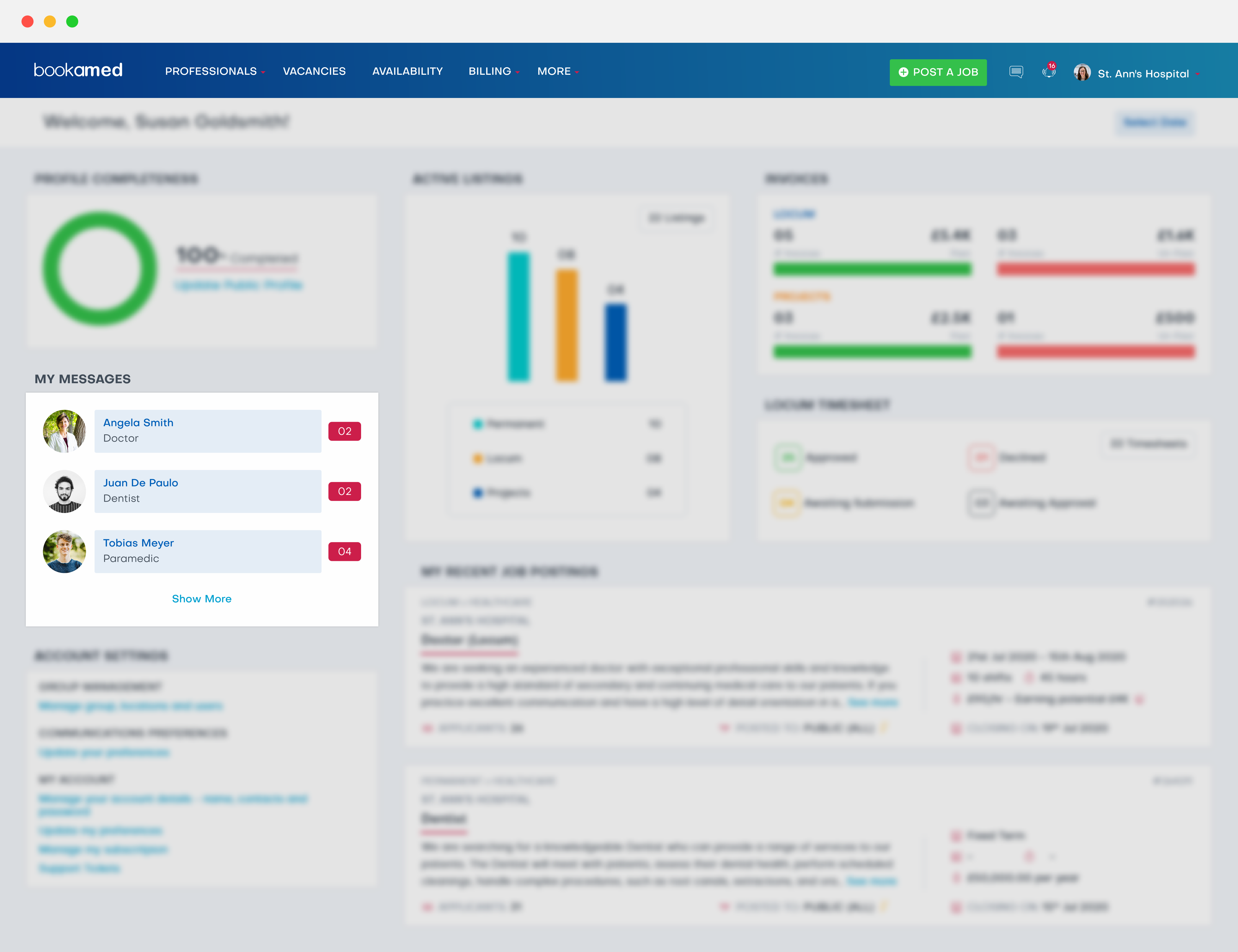
Account Settings
This section is all about managing your account.
Group management is all about managing your groups, their locations and the users in your groups.
Preferences are where you can decide whether to receive notifications from BookAMed, share data to third parties, or toggle on/off different aspects of the hiring process, such as enabling overtime pay, and setting statuses (interview stages) for permanent vacancy listings.
My Account is where you can update your accounts details, preferences and your subscription/s.
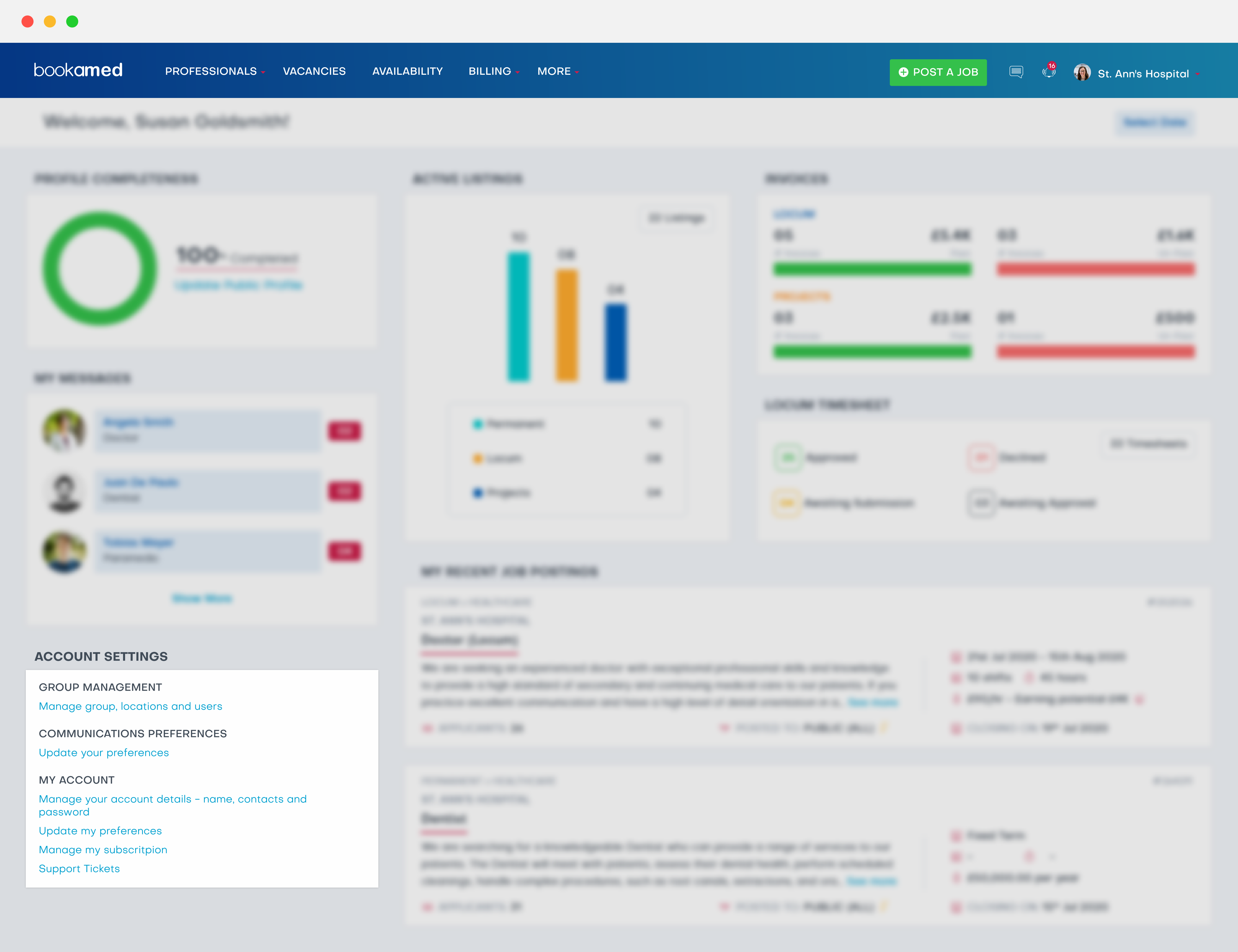
Active Listings
In this section, you’ll be able to see how many permanent, fixed-term, locum and internship vacancies you have active within a specific period.
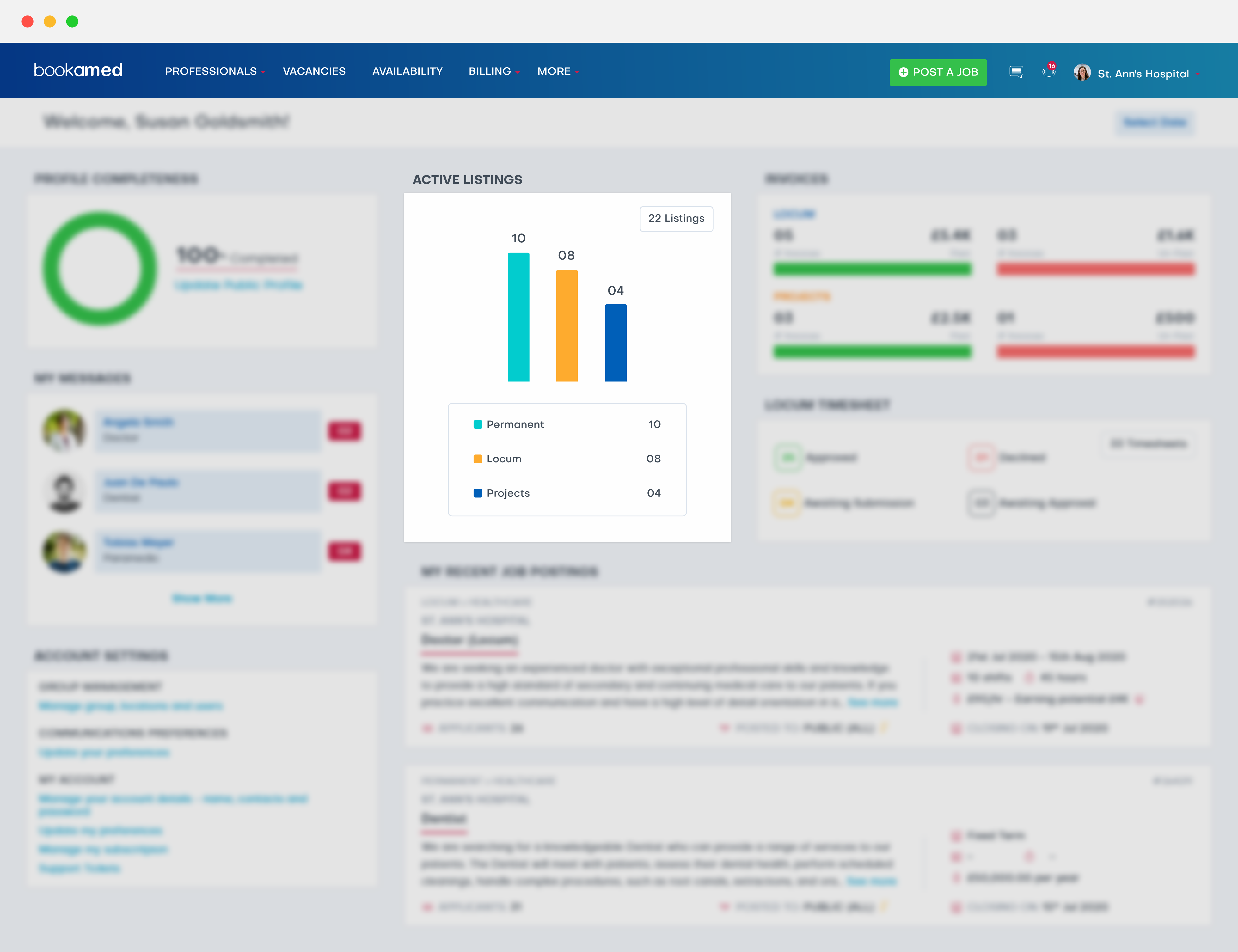
Invoices
This section simply shows how many locum invoices have been received and paid or un-paid. There is a quantity for the number of invoices (The figure on the left side), as well as the combined value of the invoices paid/un-paid (The figure on the right side).
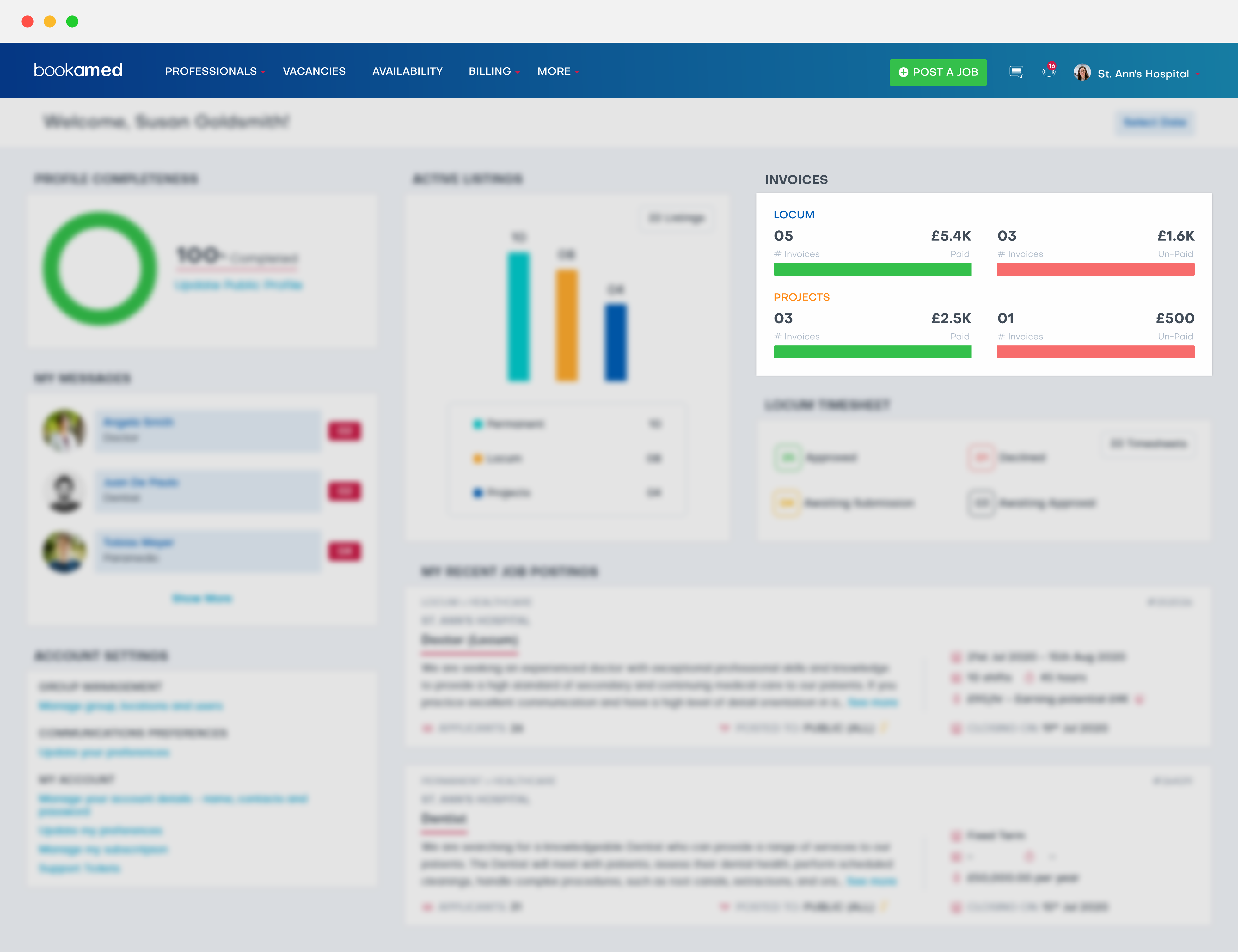
Locum Timesheet
The locum timesheet section simply shows how many timesheets have either been approved, rejected, are awaiting approval, or are awaiting submission.
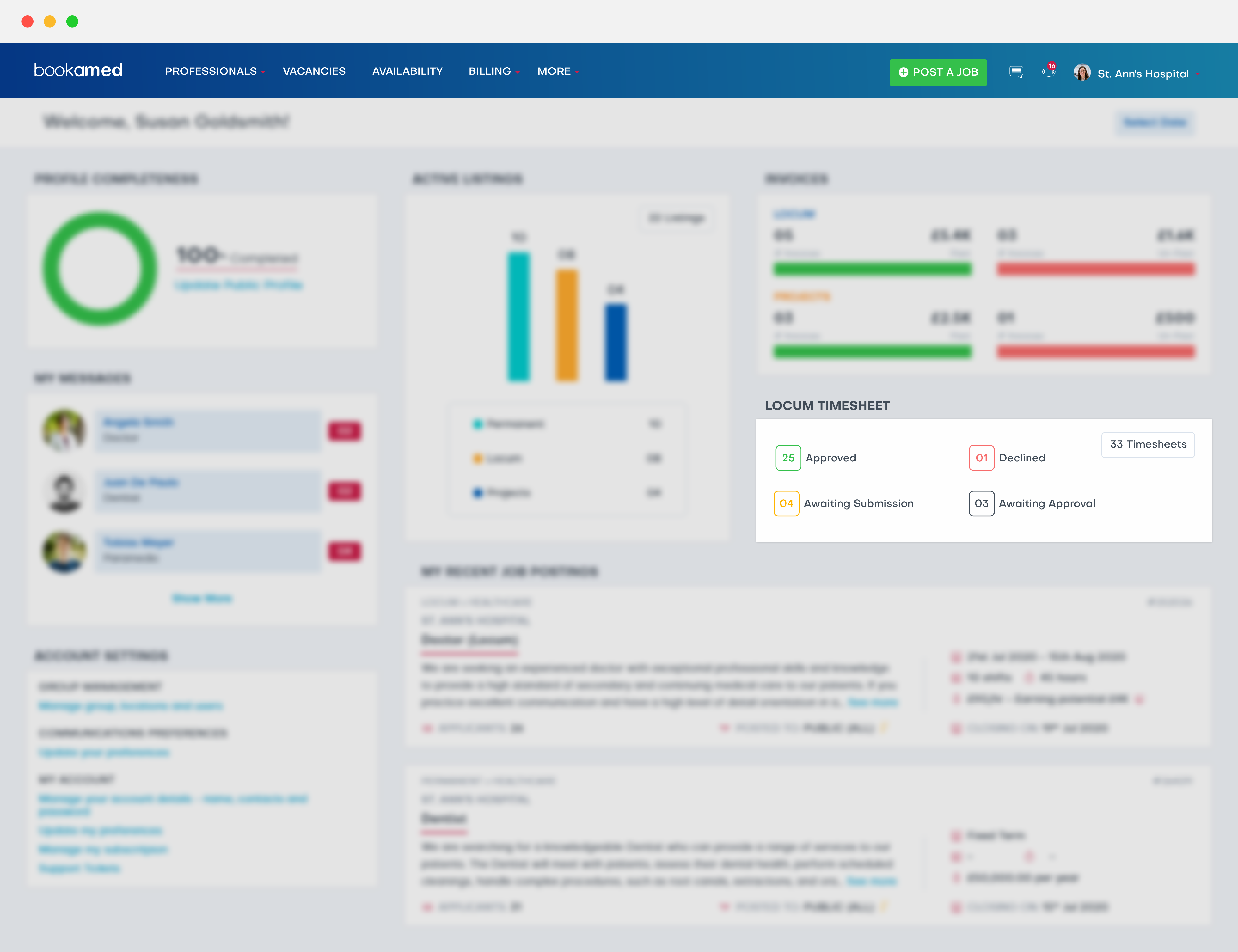
My Recent Job Postings
Here you can see the most recent jobs you have posted on the platform. There will be as many as 3 recent jobs listed here. To see all the jobs posted click Show More