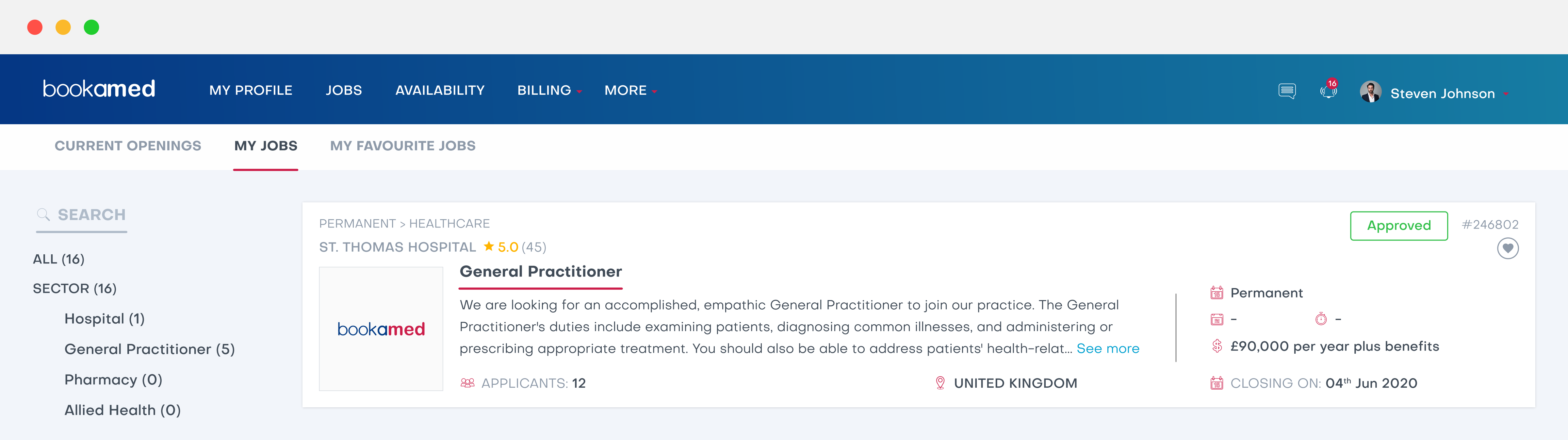Where can I find the vacancies I have applied for?
George Chacko
5 years ago - Edited
When you apply for a job, you’ll want to track its progress, and see if and when you were accepted or rejected.
To view the vacancies you have applied for;
1. Login to www.bookamed.com and head to Jobs → My Jobs
2. All of the jobs you have applied for will be shown in historical order (First in the list will be the vacancy you applied for most recently)
3. To view the application status, please refer to the colour coded icons on the job vacancy window:
- For permanent jobs, you will see Under Review
- For locum jobs, you will see Awaiting Acceptance
- If you aren’t successful in your application, the status will show as Rejected
- Lastly, if you are successful in your application, the status will show as Accepted
To view more information on the job, simply click anywhere on the vacancy. For any job applications you would like to withdraw, there will be a red withdraw icon within the job vacancy itself. Simply click this and you will be notified by the application that your application withdrawal has been processed.