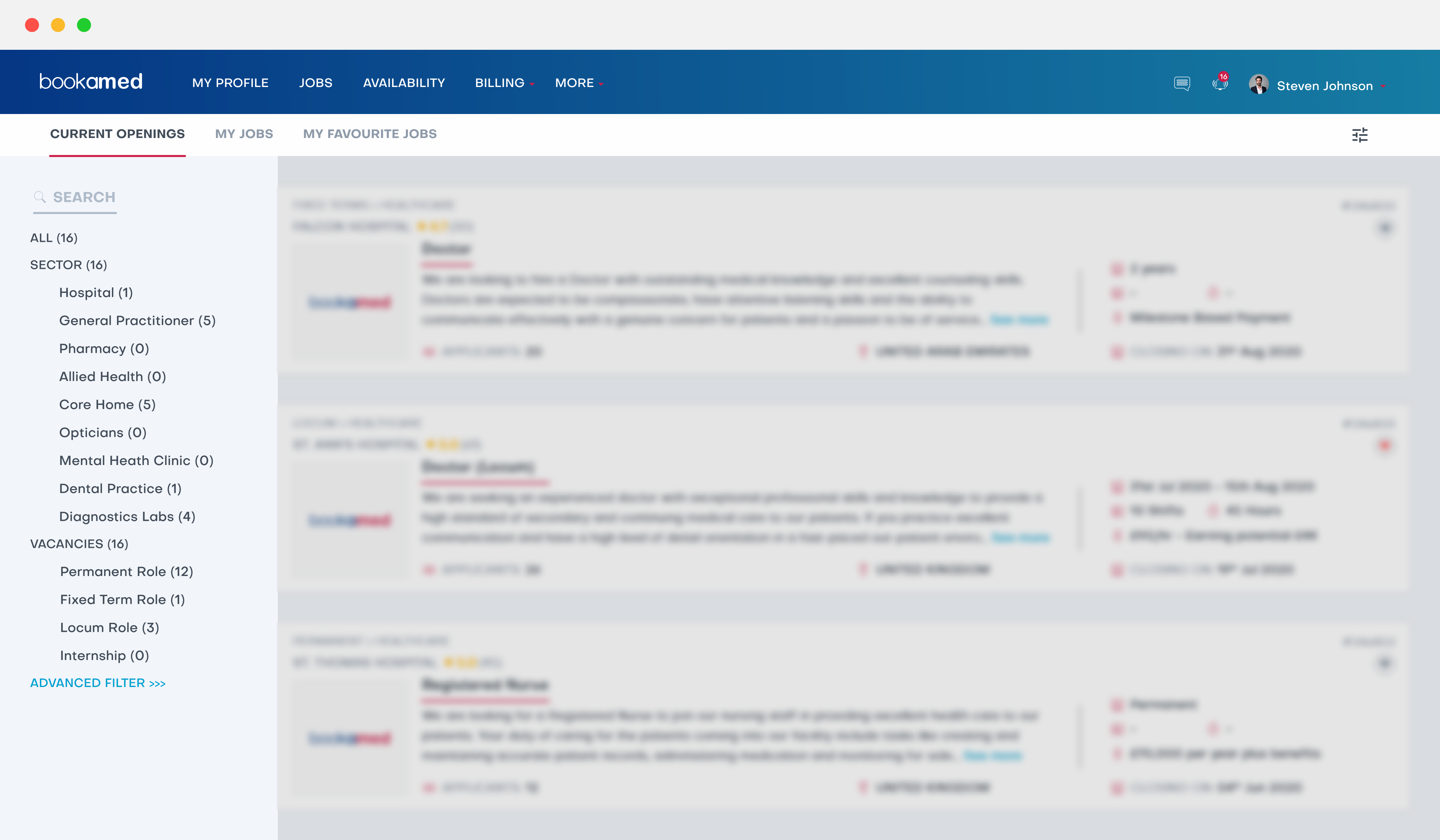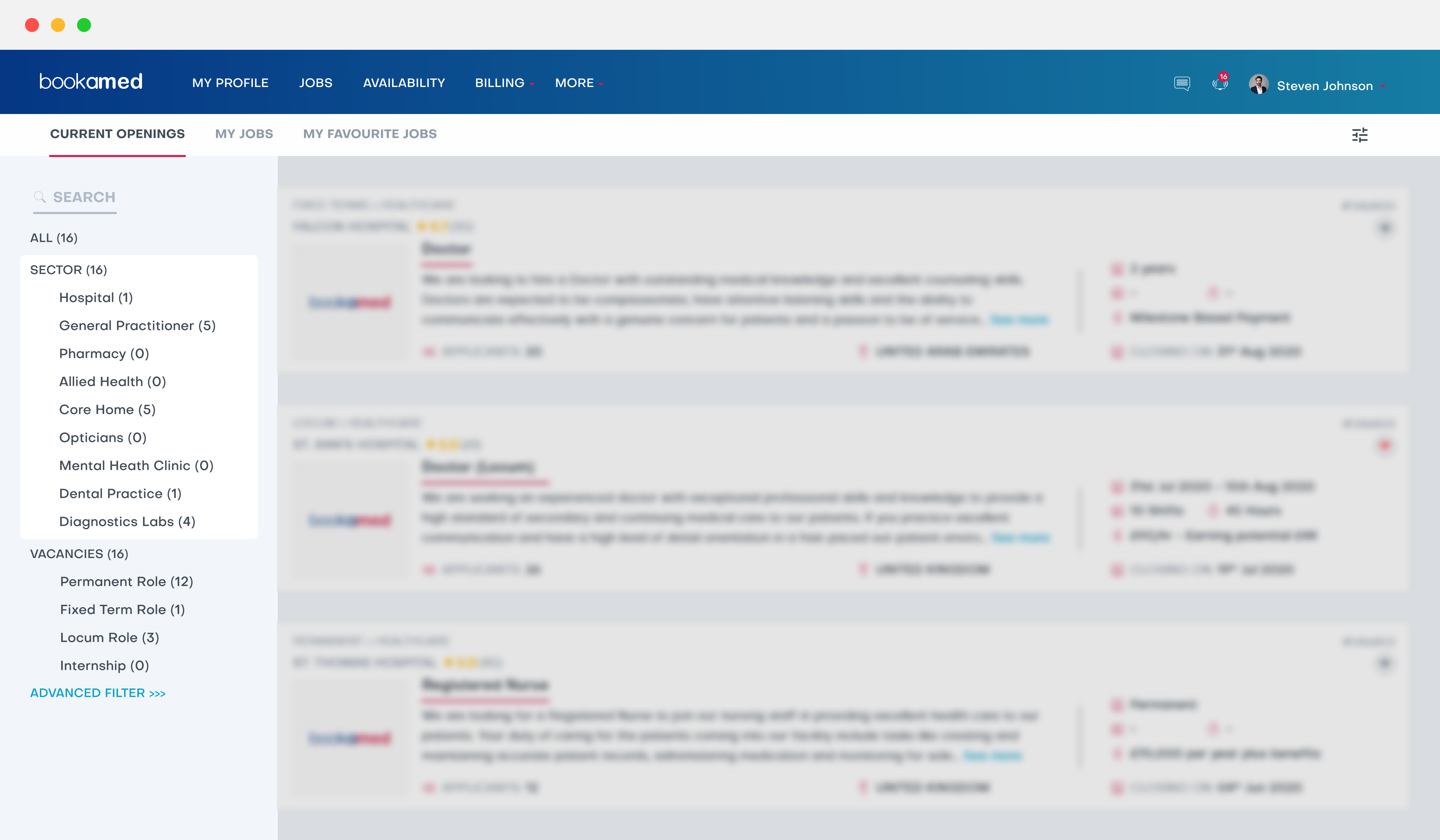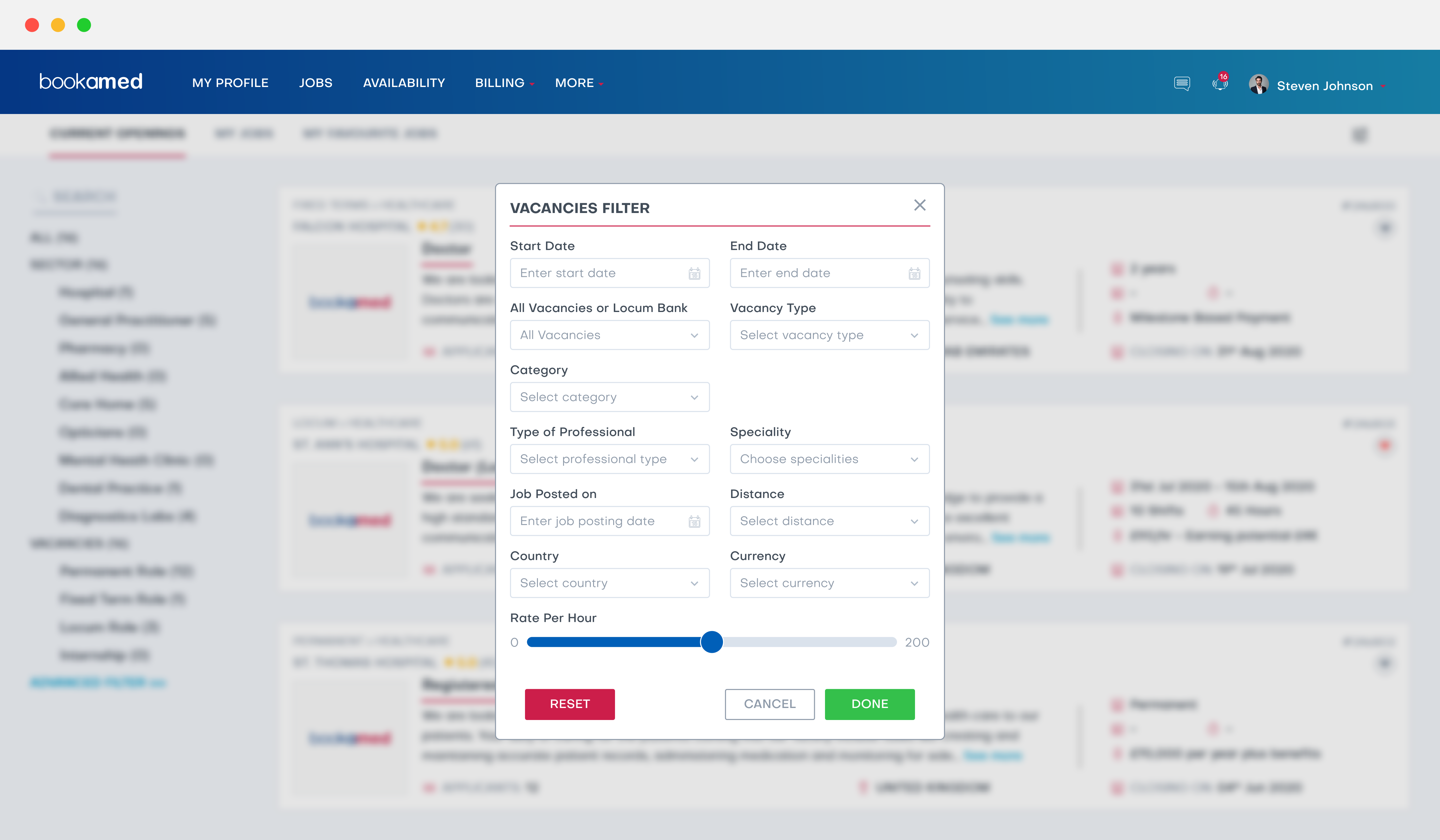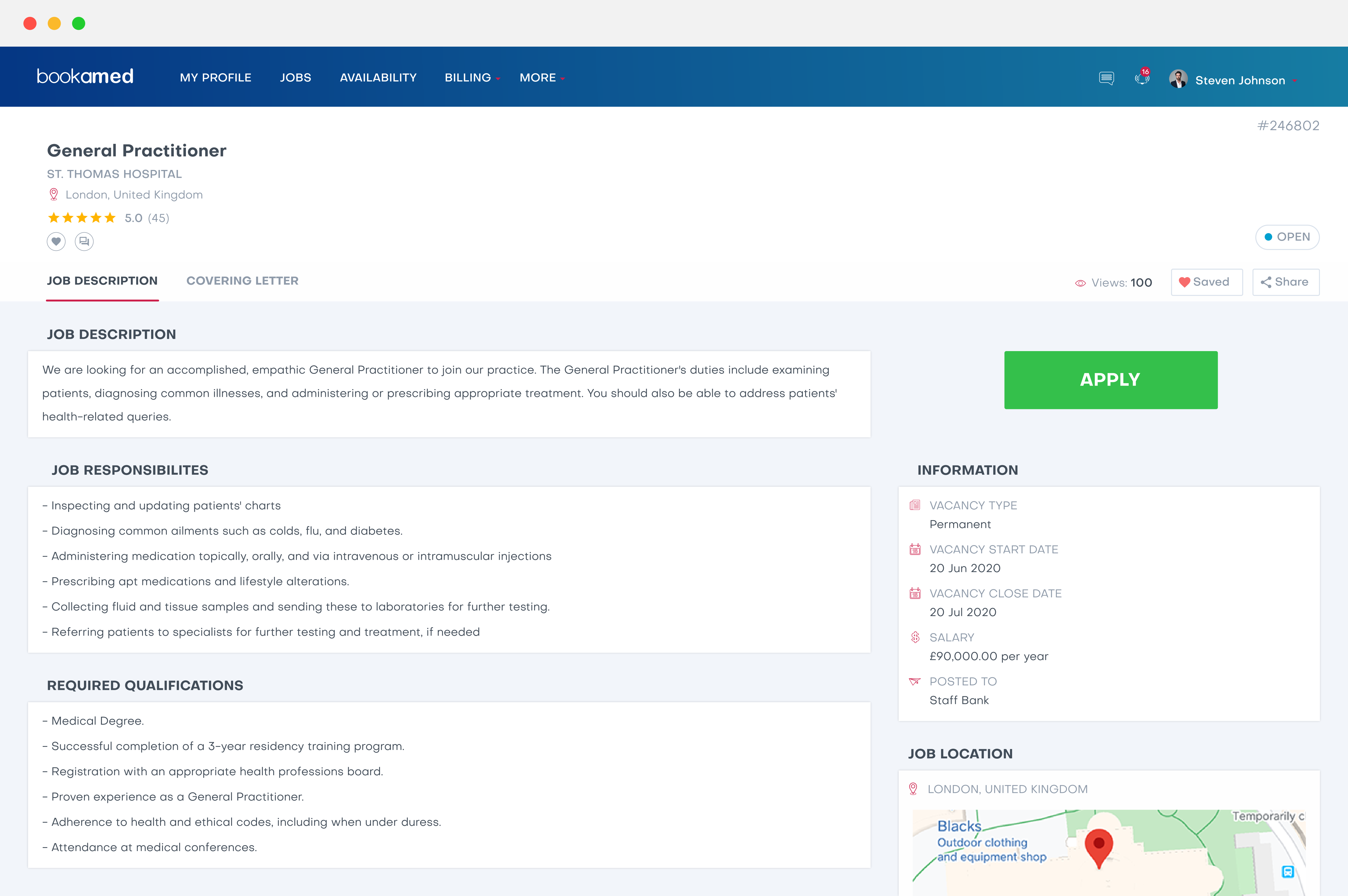How can I search and apply for salaried or permanent jobs?
George Chacko
5 years ago - Edited
To search and apply for jobs listed on Bookamed, follow these steps:
1.Login to www.bookamed.com and head to Jobs.
2.Search for the job you wish to apply for. You can either filter jobs by their job type, such as:
- Permanent Roles
- Fixed Term Roles
- Locum Roles
- Internships
3.You can also filter jobs by sector, such as:
- Hospital
- General Practice
- Pharmacy
- Allied Health
- etc
Alternatively, you can filter for jobs using the search button, advanced filter or the filter icon in the top right corner.
4.Once you find a job role you are interested in, click on it. You’ll be taken to a screen like this – Click Apply, and you’ll be automatically be registered as an applicant.
For each job vacancy, you’ll find useful info, such as:
- The number of applicants
- The number of views the job vacancy has received
- The job vacancy reference number
- The hourly rate of pay(As well as the earning potential, if applicable)
- The closing date of the vacancy
- The duration of work
- The location of the job and the name of the hospital, medical centre, general practice etc.
- Whether a covering letter is needed, or if you need to answer additional questions to show how you are suitable for the role.
After applying for a vacancy, you should expect to hear back from the organisation’s hiring manager leading up to the day of the shift/s. To check for any new messages, simply login to www.bookamed.com and head to More-→ My Messages.
Tip: If you have found a job you are interested in, but you don’t want to apply yet, you can click the love heart icon next to the vacancy. This will add the vacancy to your Favourite Jobs, so you don’t have to manually search through all of the other listings again.