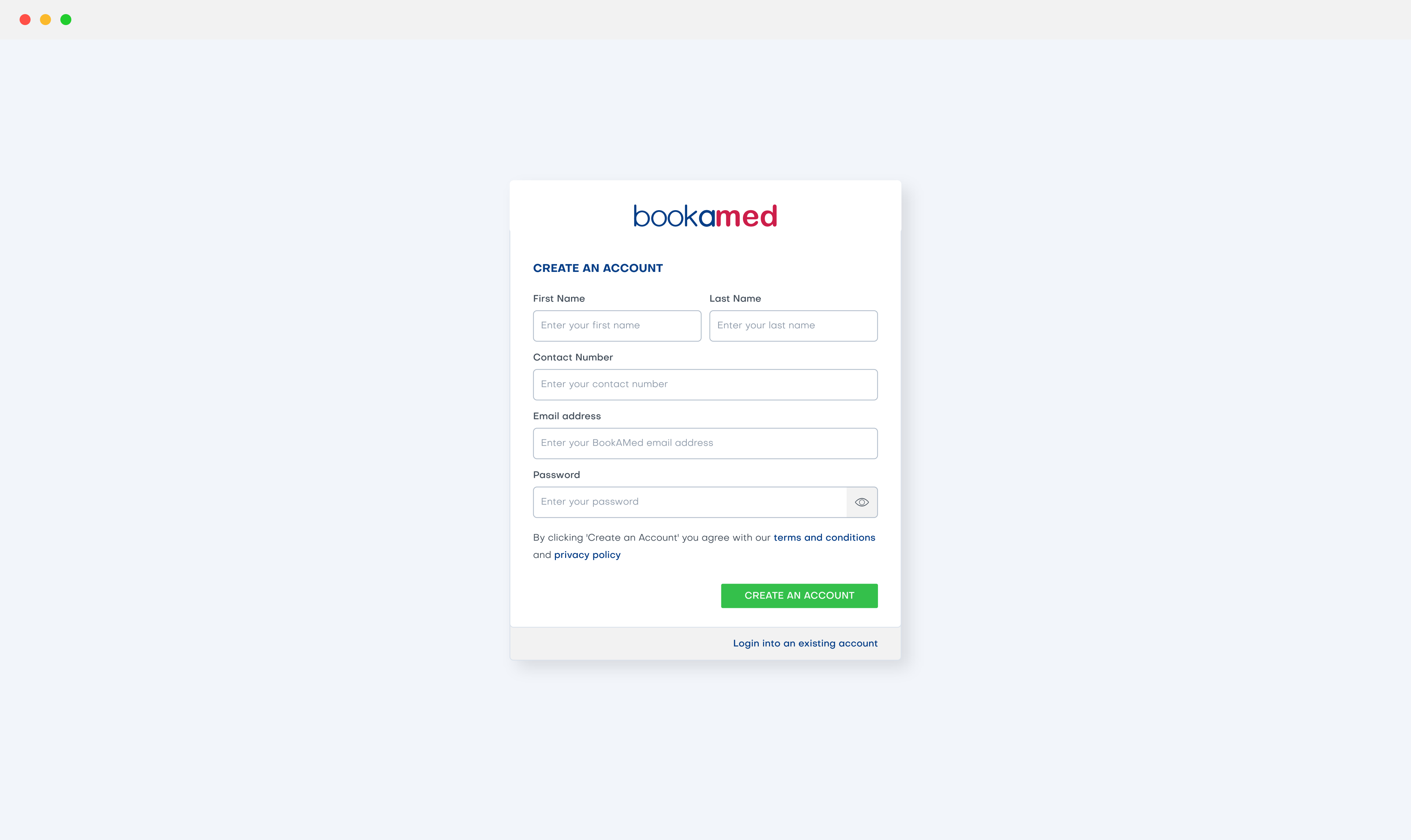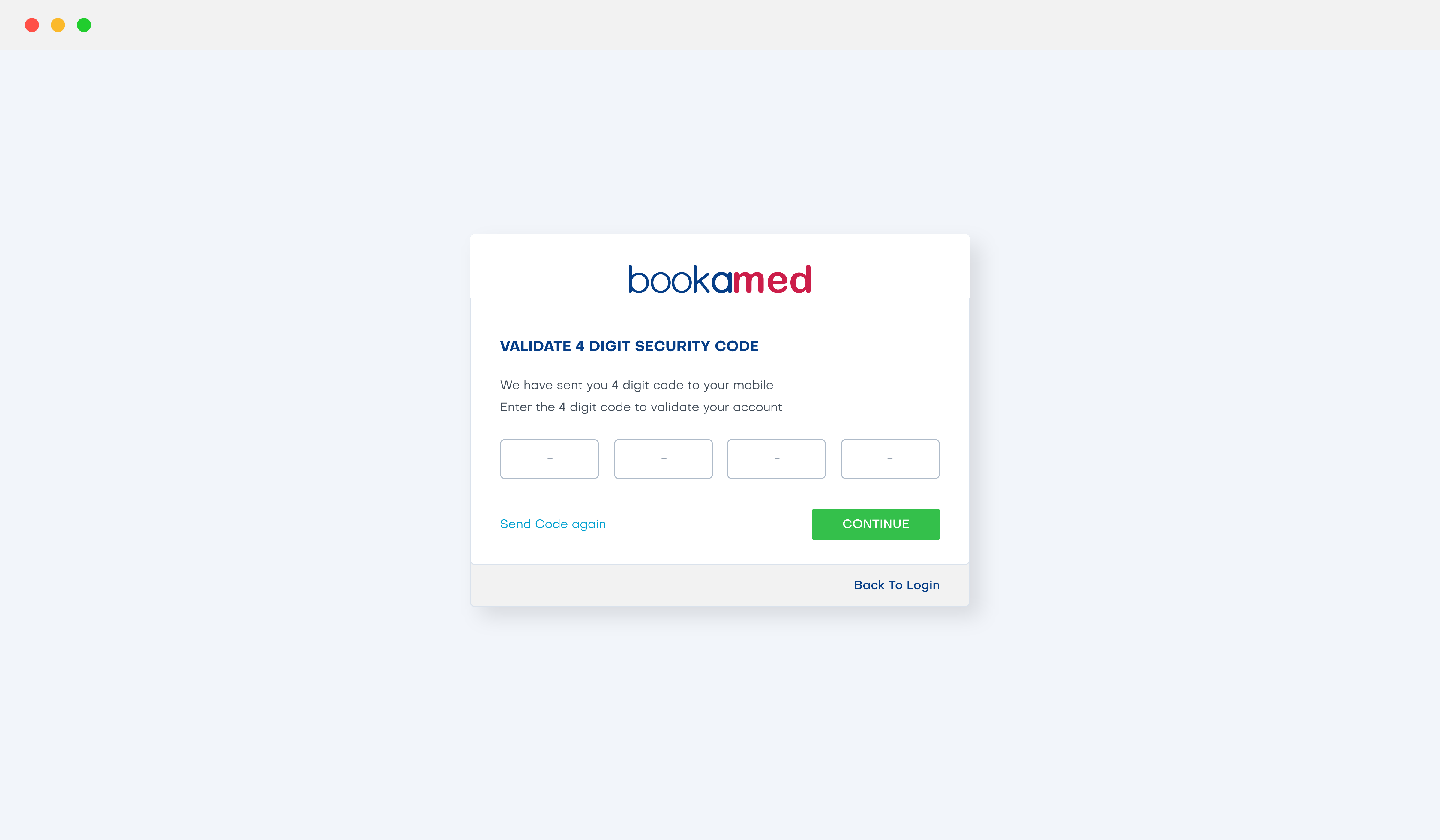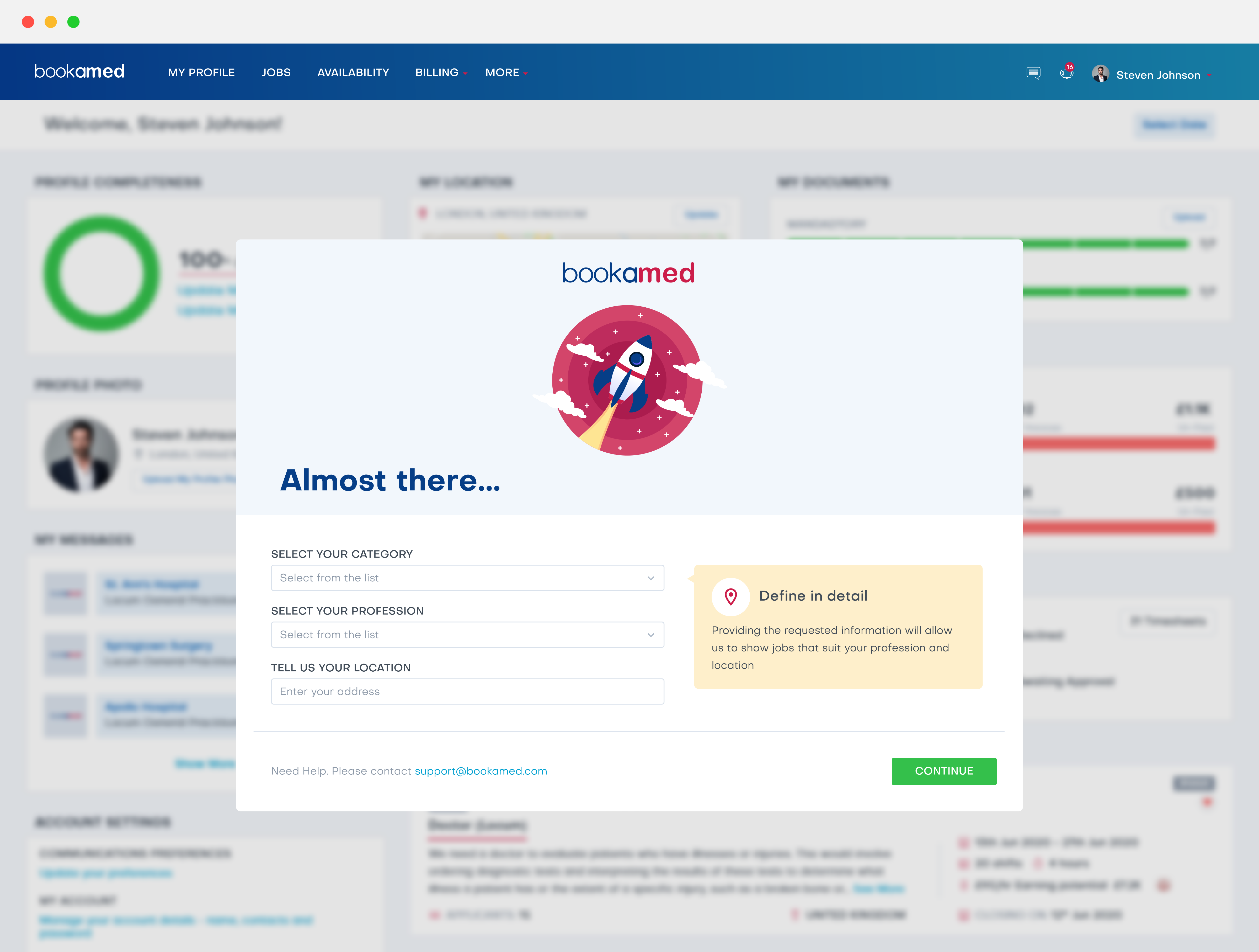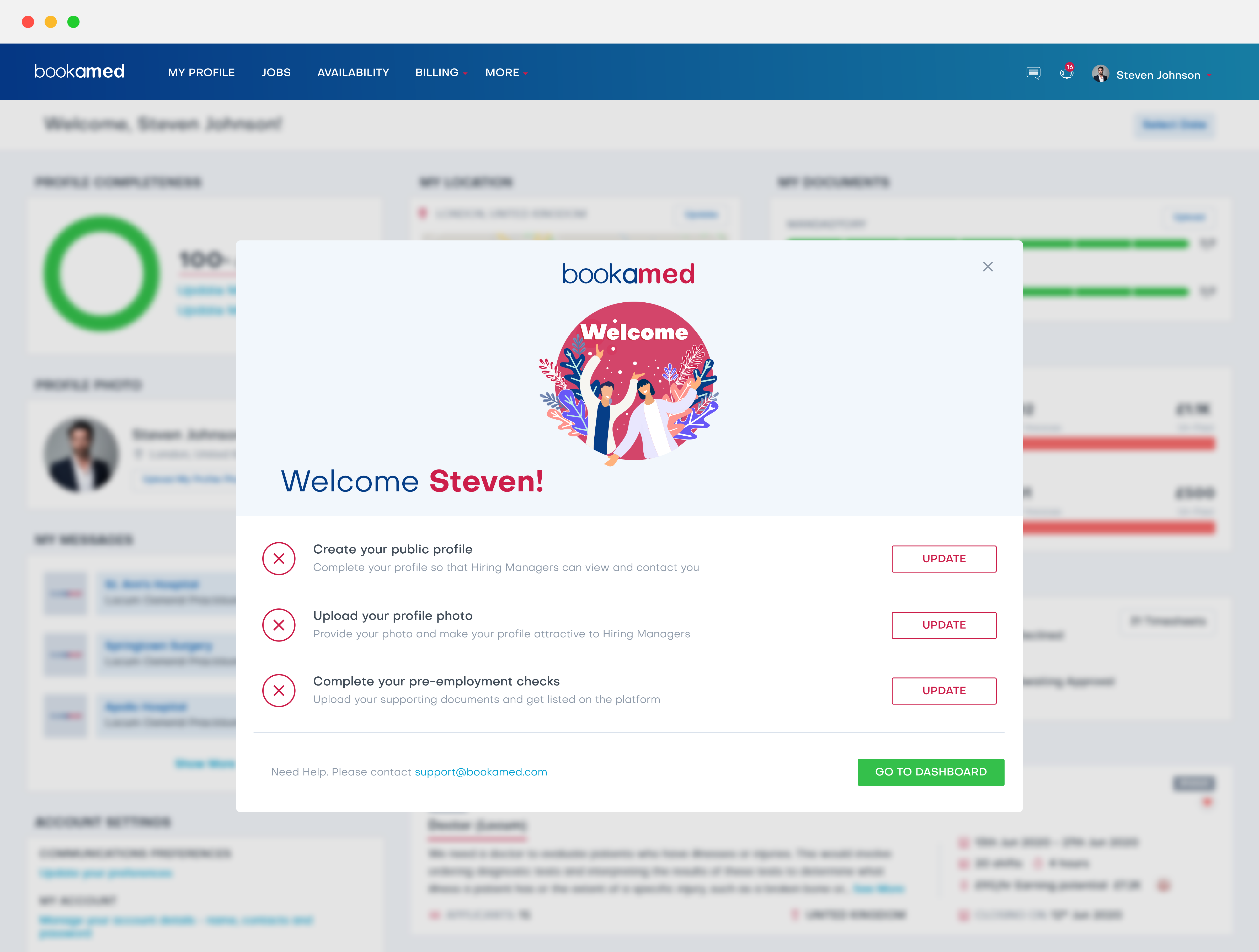How to register on the Bookamed platform?
George Chacko
5 years ago - Edited
So, you want to get signed up to Bookamed? It’s simple!
Follow these quick steps, and we will get you up and running in no time:
1. Head to (Insert URL)
2. Once you reach the home page, click on Sign Up

3. You will reach a login page, you’re going to want to click on the Don’t have an account? Register icon.
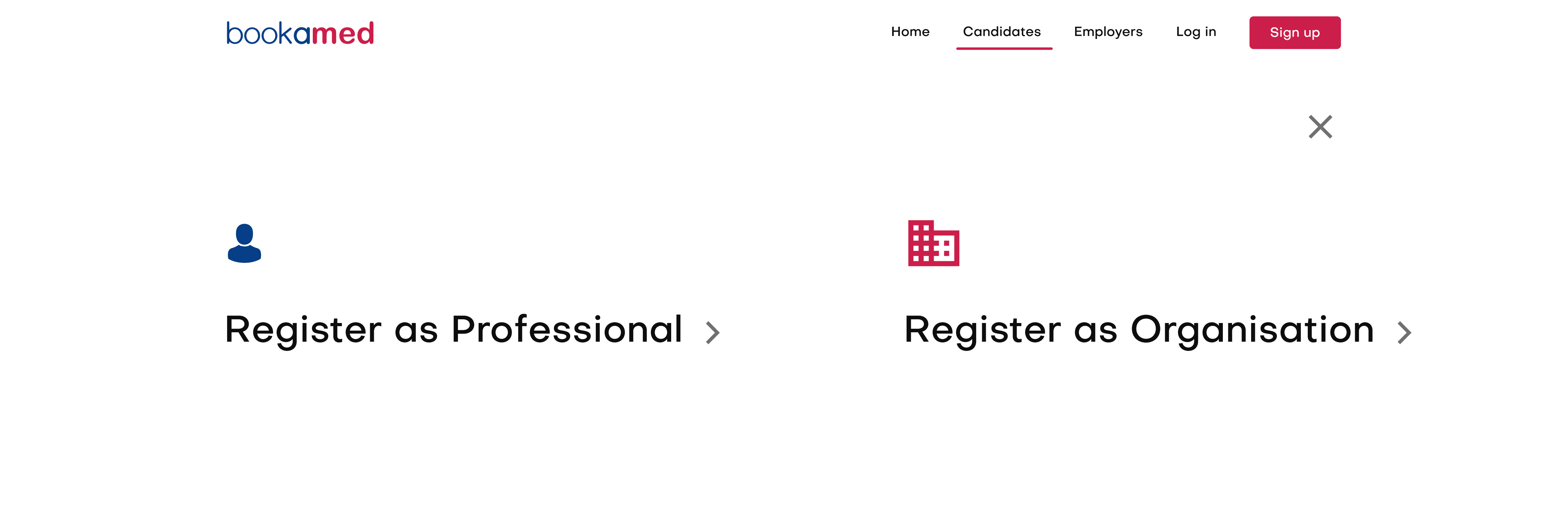
4. Fill out the user-friendly sign up form, you’ll need your;
- First Name
- Last name
- A valid email address
- A valid contact number (This will need to be a mobile number)
- A strong password
5. Once you have filled in your details, select create an account. You will be sent a 4-digit security code via email and text – Input this onto your web page, wait a few moments, and you’ll be sent through to the user home page.
(If the code is not sent within a couple of minutes, you can use the send code again button, to resend a valid security code to your mobile number).
Once you are logged in, you’ll be prompted to select your profession, speciality and location.
After entering this info, you’ll be sent to the dashboard, where you’ll be guided through how to get your account started, with guides to adding a profile picture, setting up your public profile, and uploading your pre-employment check documents.