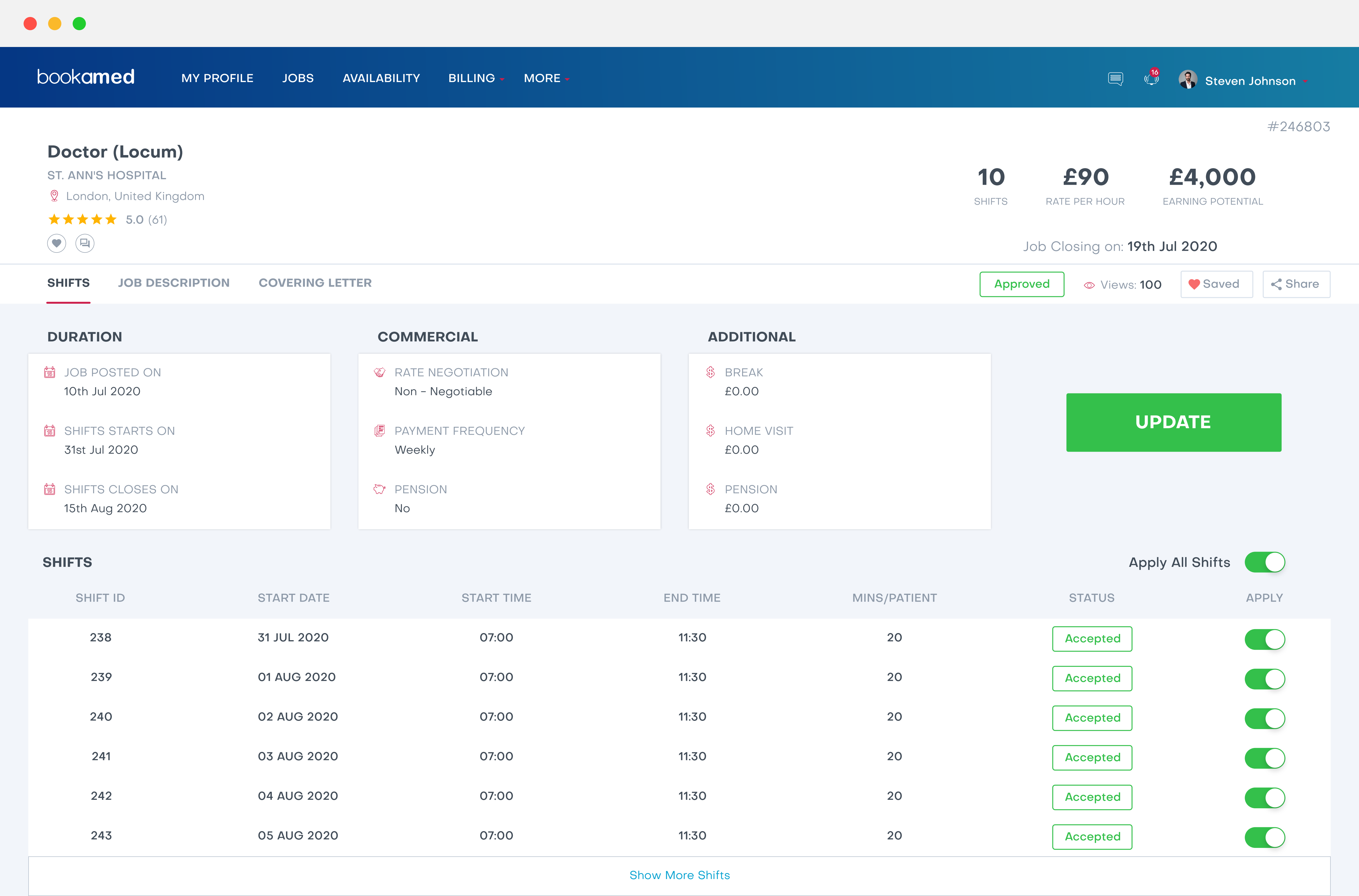How can I update the locum shifts that I have applied for?
George Chacko
5 years ago - Edited
(Please note: If you want to update shifts, you will need to make your changes before you have been approved the role. )
(If you have already been approved/confirmed a shift , you may want to read the FAQ titled: What should I do if I’m unable to work a confirmed locum shift?)
There may be times where you need to update your shifts from Bookamed. You may have been accepted on another role and your shift times could crossover, or your plans have changed, and you have realised you wouldn’t be able to work a certain shift.
To updates your locum shifts;
1. Login to www.bookamed.com and head to Jobs-→ My Jobs.
2. Click on the job you have applied for and need to update.
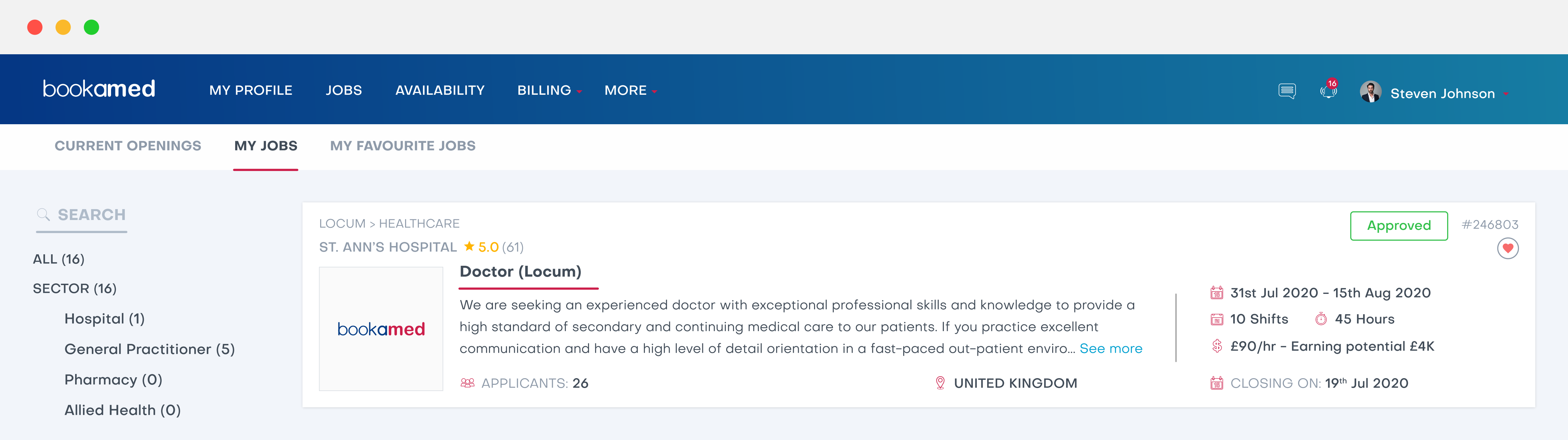
3. Scroll to the shifts area, and toggle any shifts you want to update – If your availability is now more flexible, you can simply toggle the Apply All Shifts button
Once you have updated your availability for shifts, click on Update-You will be notified by Bookamed that your shift preferences have been updated.