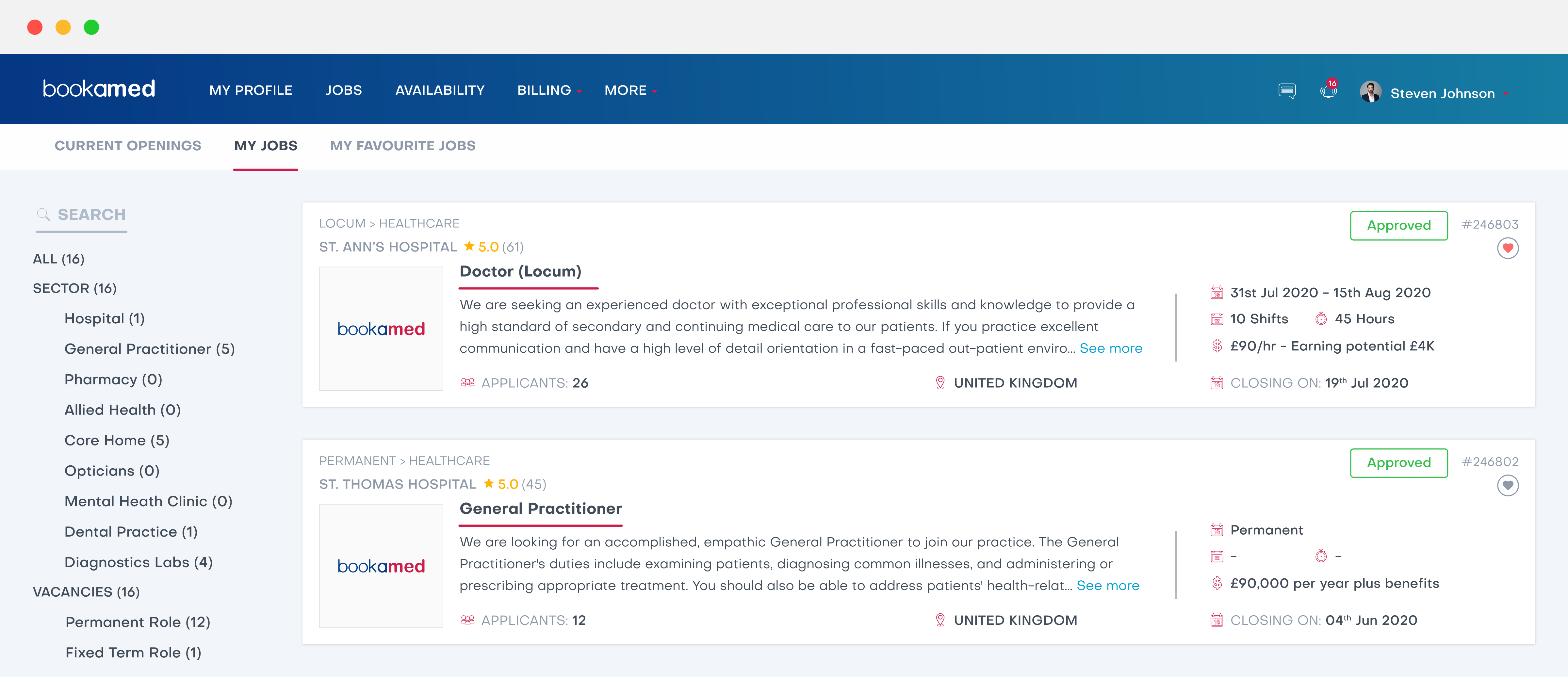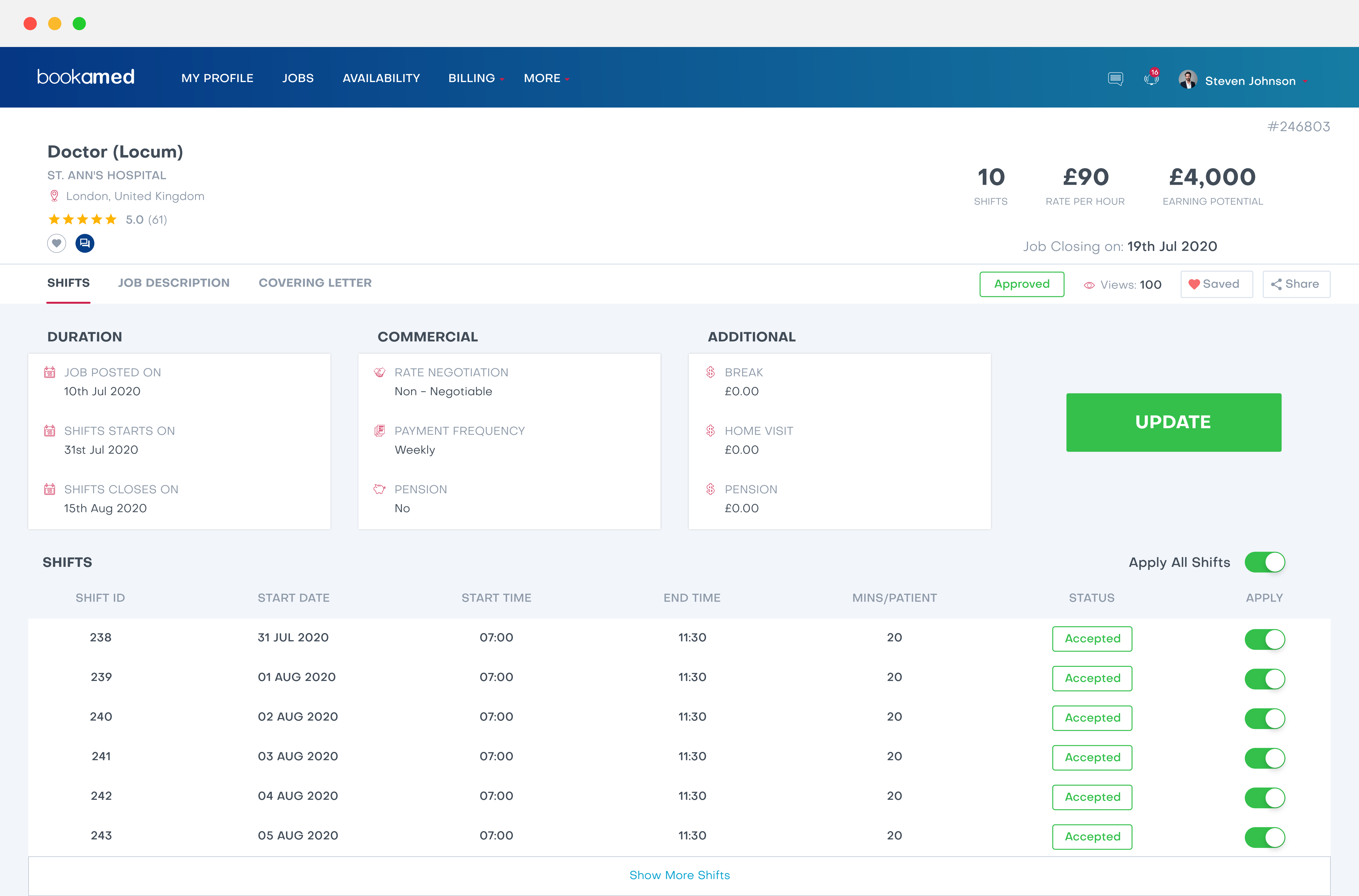What should I do if I’m unable to work a confirmed locum shift?
George Chacko
5 years ago - Edited
Sometimes you are unable to turn up for a locum shift you have already confirmed. You may have fallen ill, had a family emergency, or another commitment has taken priority. Either way, all you need to do is give prior notice to the organisation.
We advise to do this at least 48 hours before the shift takes place, so you have plenty of time to contact the organisation, and inform them you will not be coming to work your shift/s. The organisation will need enough time to find another professional to cover the shift.
To do so;
1. Login to www.bookamed.com and head to Jobs → My Jobs.
2. Open the locum job vacancy (shift) you were accepted for and are looking to cancel.
3. Click on the message icon/chat bubble (Located underneath the organisation’s rating) to open a conversation with the organisation, and state that you are unable to work the shift. Please provide a valid reason for you not being able to complete the shift.
4. Scroll to the shifts area, and toggle any shifts you want to cancel. Once you have cancelled your confirmed shifts, click on Update -You, and the organisation will be notified by BookAMed that your shift preferences have been updated.
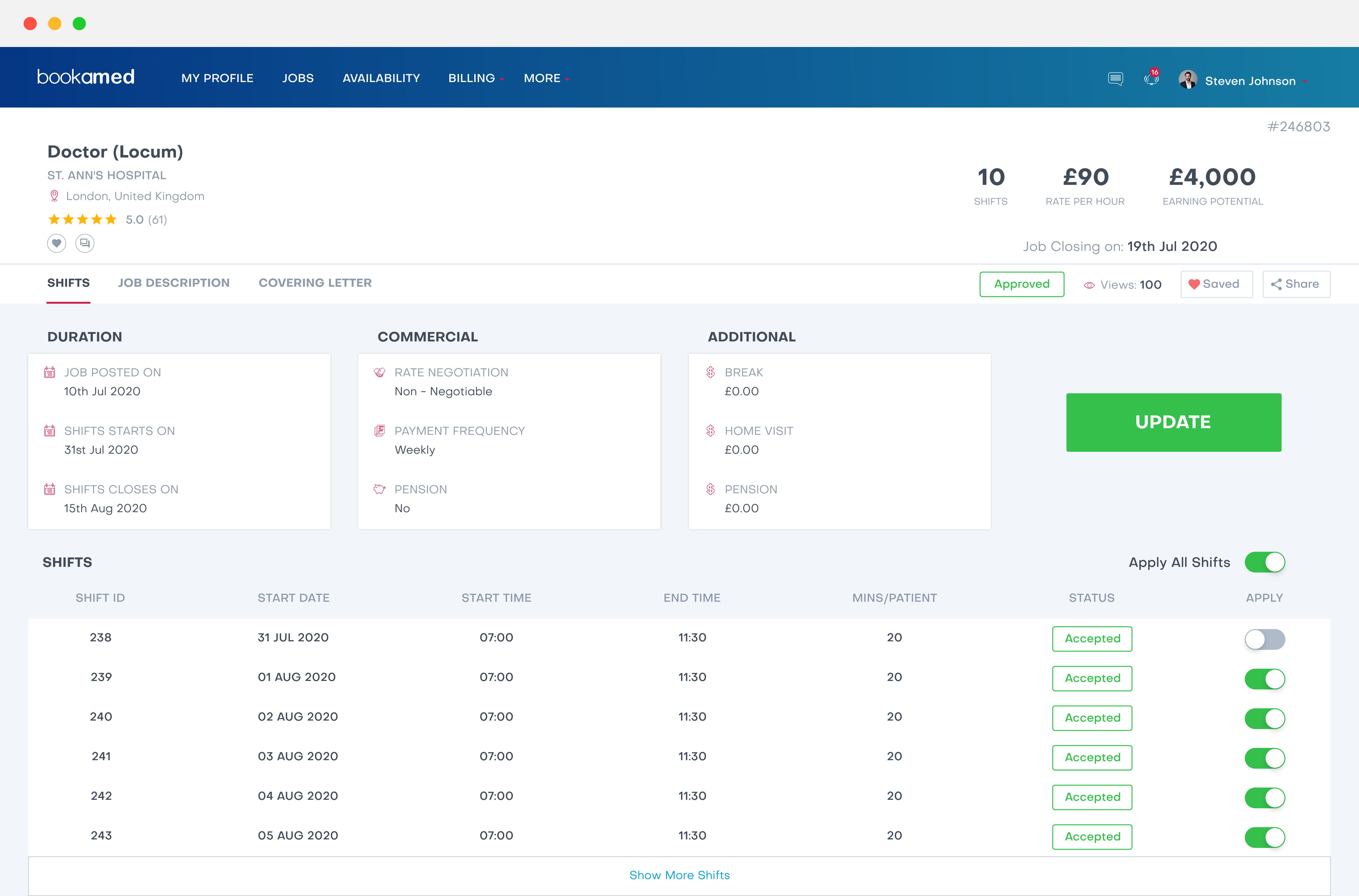
Please note, BookAMed has the right to remove professionals from the platform if they either do not act appropriately when cancelling shifts, or they cancel them without valid reasoning.
Applying for shifts through BookAMed is a contractual obligation – If you fail to provide enough notice, or you do not disclose a reason for cancelling a shift, you are in breach of the contract terms.