How can I get my profile approved to apply for locum jobs?
George Chacko
5 years ago - Edited
As a professional, you must get your profile approved by Bookamed first, before being able to apply to any temporary or locum jobs.
After signing up, you may receive a message like this at the top of your browser:
Your Bookamed account is not yet approved. Please complete all sections under “My Profile” to search and apply for vacancies.
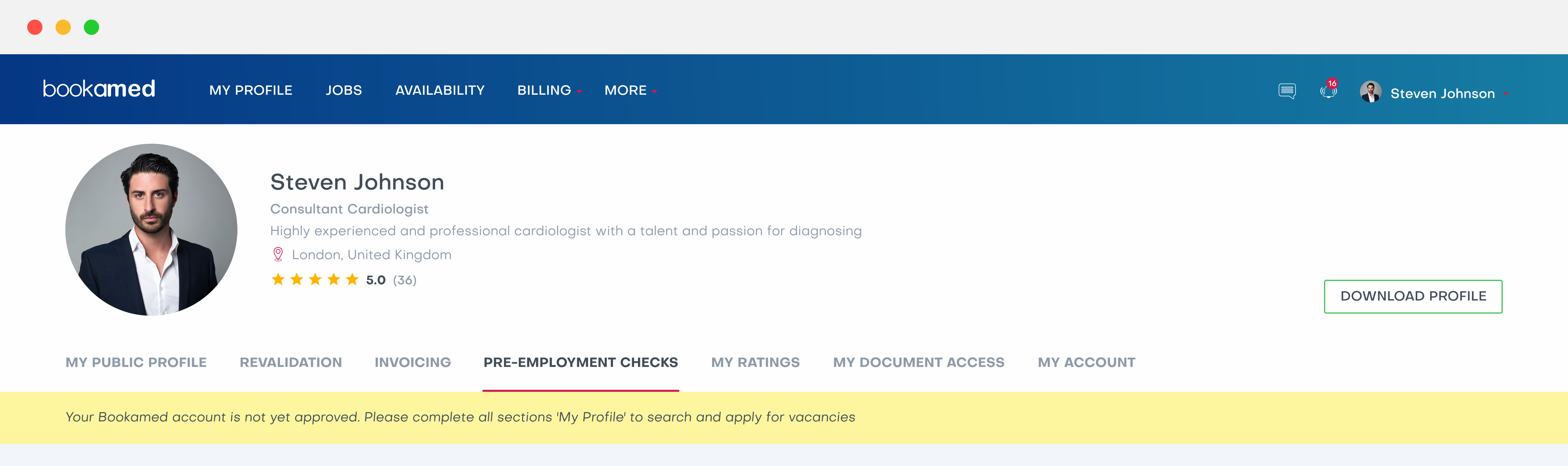
To get your account approved, and therefore remove this message, all you need to do is upload all of the mandatory documents and additional documents to your account. These will then need to be approved by us at BookAMed.
To upload your documents, login to www.bookamed.com and head to My Profile at the top of your screen.
Next, select Pre-employment Checks – Here you will have the option to upload a list of different mandatory and additional documents, which will then be sent to us for checking. If your document is time-sensitive (i.e. it has an expiry date), please add the date of expiry using the Expires On column.
For guidelines on uploading documents, click here.
When you upload documents, they will each display a status. Before you upload any documents, they will each display a To Be Uploaded status. Once a document is uploaded, its status will change from To Be Uploaded to Uploaded.
After your documents are uploaded, the status will change to Pending Approval, until the hiring manager approves them – The last status will be shown as Approved.
Once all of your documentation is approved, you’ll be able to search and apply for vacancies.



