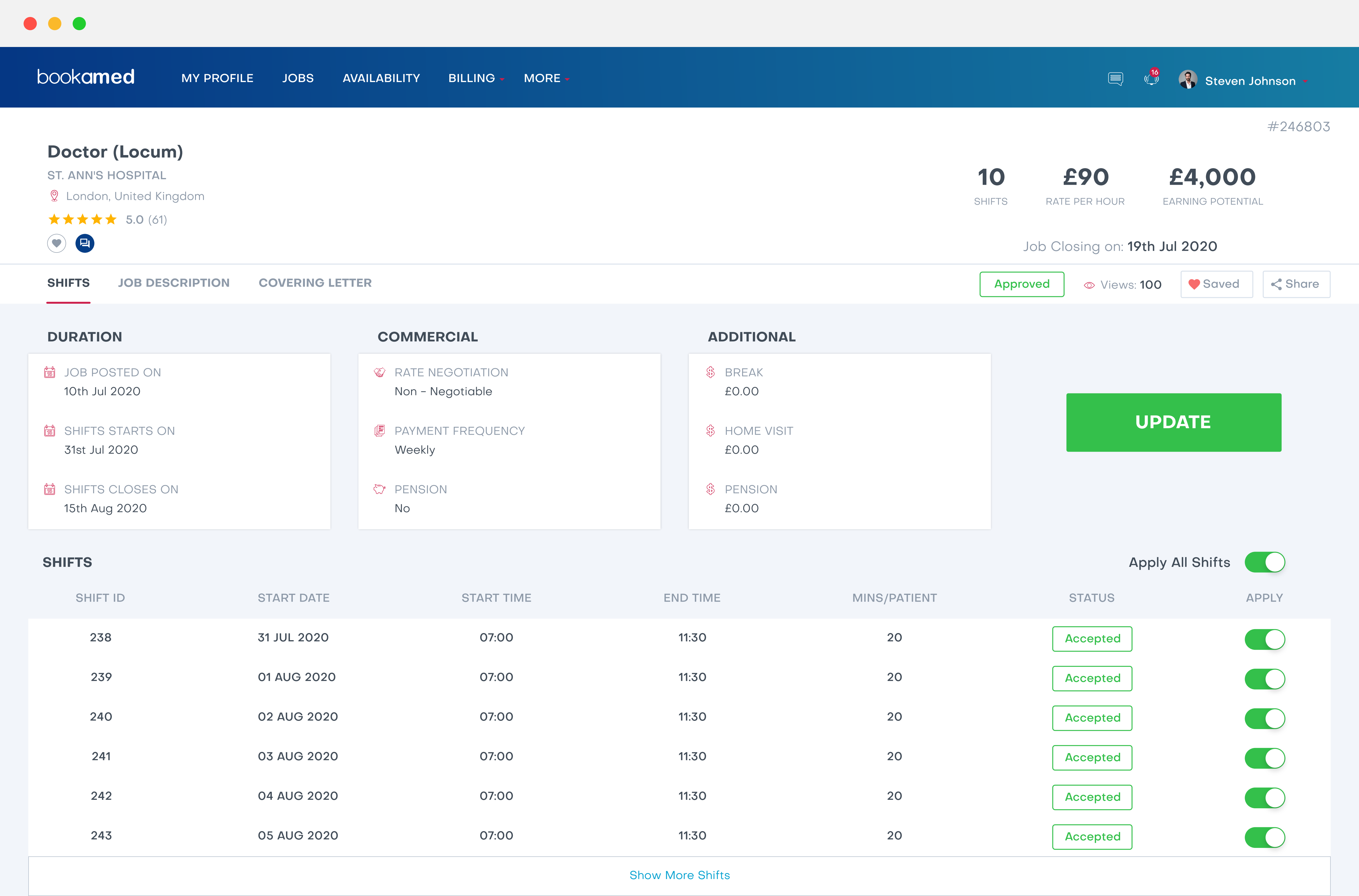How can I contact a hiring manager?
George Chacko
5 years ago - Edited
Please note that you can only contact a hiring manager through our platform after you have applied to one of their listed jobs.
Once you have applied for a job, you can then contact that organisation’s hiring manager. To do so, follow the steps below:
1. Head to Jobs→My Jobs.
2. Select and open up the job you wish to contact.
3. Click on the chat icon to open up a conversation window
4. After you have started a conversation, you’ll be able to go back to it from the header by clicking More→ My Messages
Tip – You can filter out the jobs you wish to contact by clicking the heart icon next to the job listing, this way you’ll be able to go straight back to them via the favourite jobs icon.