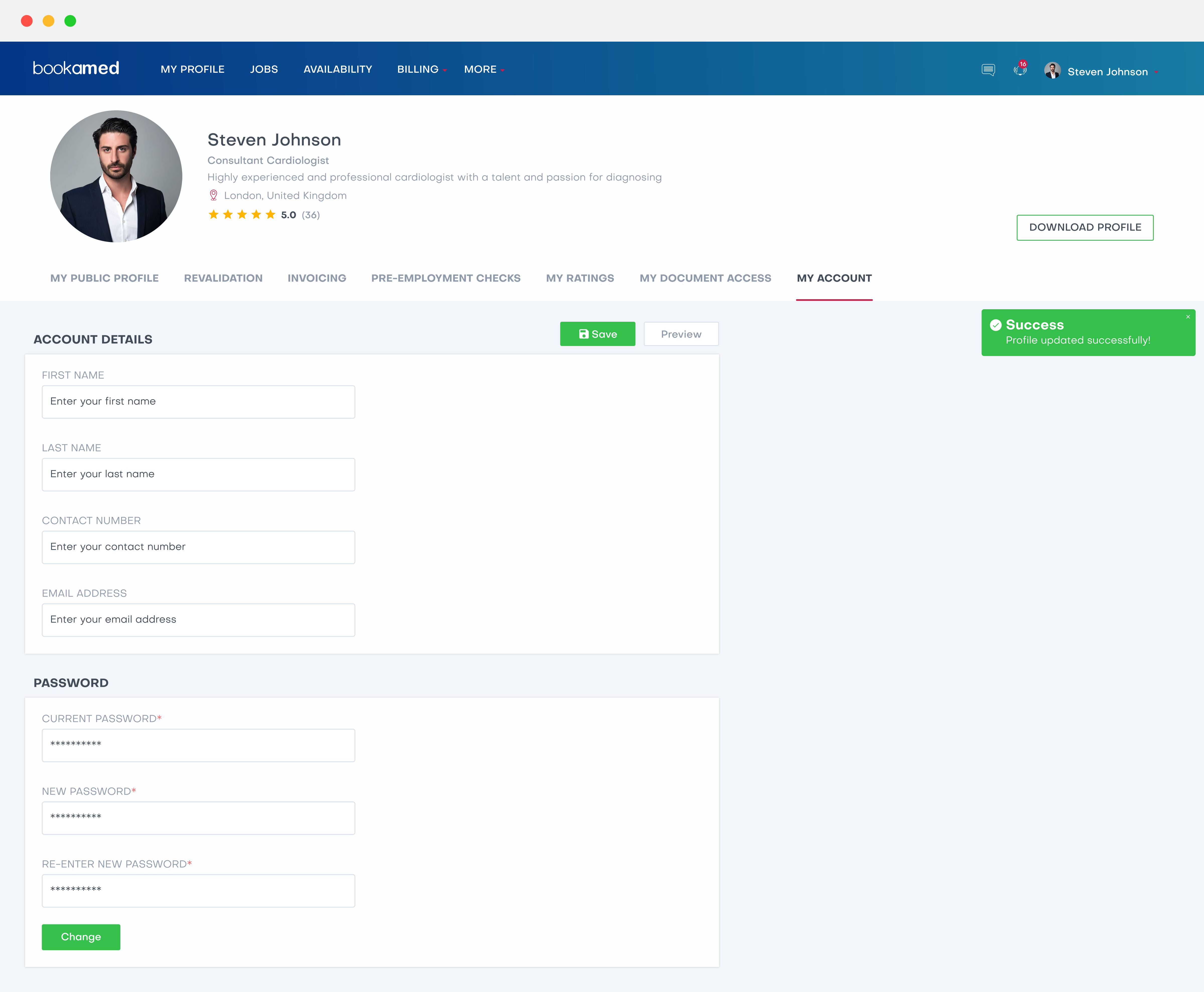How do I update my account details?
George Chacko
5 years ago - Edited
If you ever need to change any of the details within your account, you can do so using one of two methods:
Method 1:
1. Login to www.bookamed.com and select My Profile in the header.
2. Next, select the My Account tab. You’ll now see a drop-down list of your account details. To change any of your details, select Edit.
3. Once you have made the necessary changes, you can preview and/or save them. When any new changes are saved, you will be notified with a green pop-up in the top right corner, confirming the changes have been made.
Method 2:
- Login to www.bookamed.com – Scroll down below your profile photo, and you will see a section titled Account Settings >>My Account.
- Select the option underneath labelled Manage My Account Details. This will take you straight to your account details page, where you can make the necessary changes like you would do in method 1.