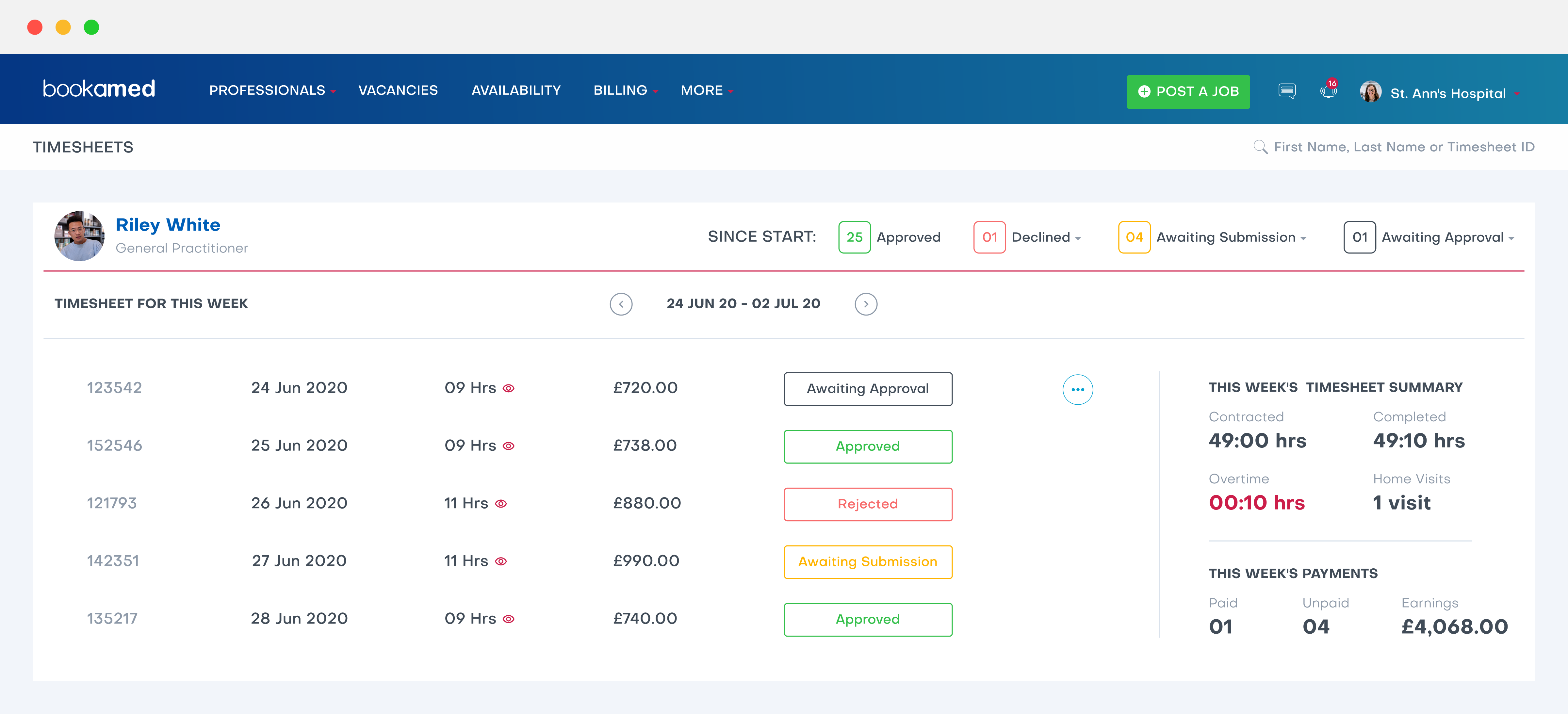How can I approve/reject a locum’s timesheet?
George Chacko
4 years ago - Edited
When you work with locums, you will also need to review their timesheets. Timesheets are a record of a locum’s working hours, overtime, and the reasons for any overtime and/or missed time.
A locum is generally required to submit their timesheet consolidating a weekly period before the end of each Friday(23:59 pm local time), and for timesheets consolidating the month, it will be the last working day of the month.
Locums are greatly encouraged to submit a timesheet every day after a shift, if they have the time, as this speeds up the invoicing and payment process for the locum and you, the organisation.
To approve/reject a locum’s timesheet;
Login to www.bookamed.com and head to Payments → Timesheets.
Here you will see the timesheets for all of the professionals you have provided work for. You can search for a specific locum’s timesheets by using the search bar located in the top right corner of this section.
For each professional’s timesheets, you will see the locum’s name, their location, and the status of all of their timesheets. The different statuses are;
- Approved
- Rejected
- Awaiting submission – The professional is yet to submit their timesheet.
- Awaiting approval – You are yet to approve the professional’s invoice.
Located next to each professional is a weekly timesheet summary – Here you can see a professional’s total contracted hours, completed hours, overtime, home visits, and earnings for the week.
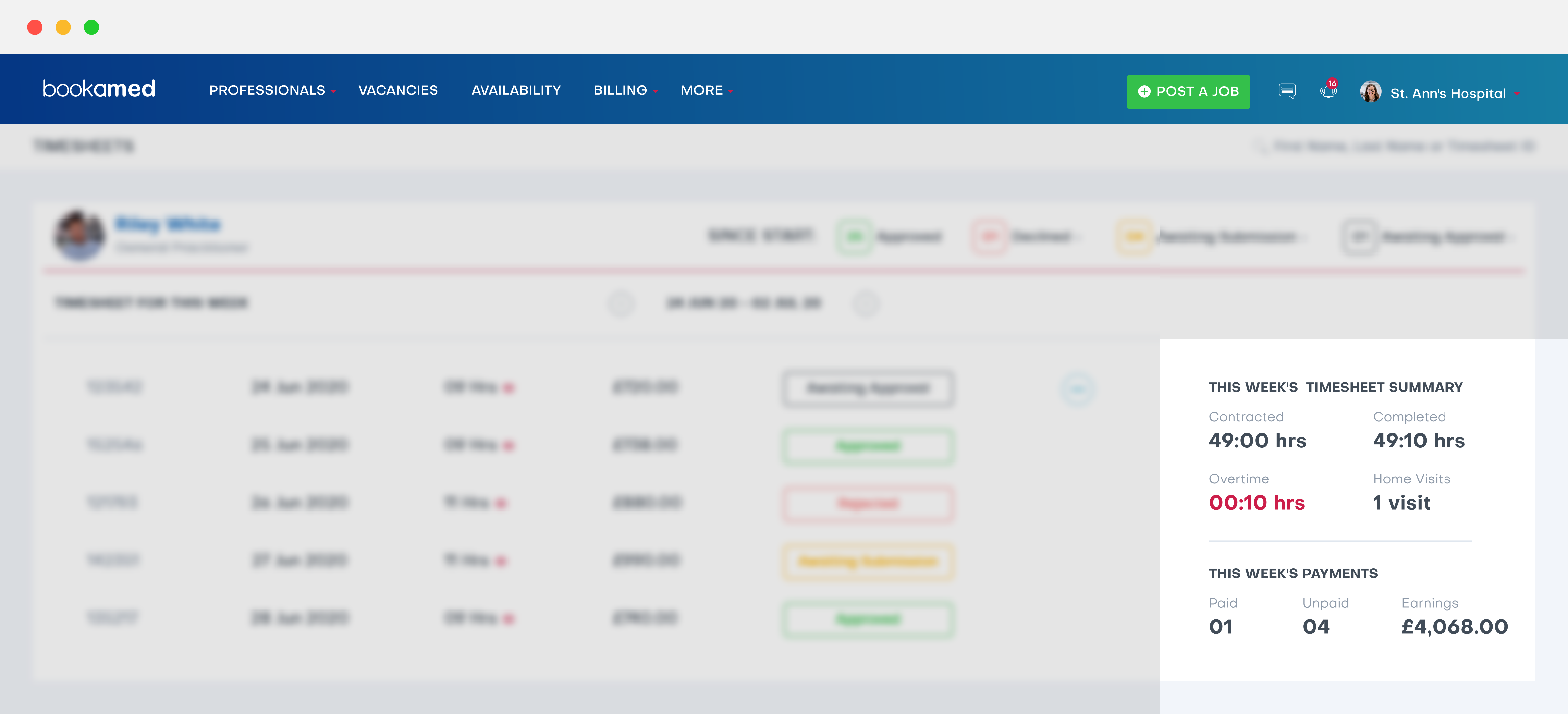
For all professionals, there is a breakdown of their shifts, this breakdown comprises of;
- The shift ID
- The date the shift was completed
- The number of hours worked for each shift
- The total earnings per shift
- The status of a shift(In relation to its submission onto the professional’s timesheet.
Please note: When you want to accept or reject a professional’s timesheet, the status of the shift must be awaiting approval. When this is the case, click on the more icon (Blue circle with three dots).Here you can click on accept or reject.
When you accept a timesheet, the status will turn toapproved, and when you reject a timesheet, the status will turn to rejected.
Make sure to always check the timesheets you receive by clicking on the red eye icon (Located next to the shift hours column) – It is important to mitigate any mistakes visible on the timesheets you receive, in order to avoid complaints and/or additional queries from the locum.
Depending on your payment schedule, you should always ensure that you approve all of your outstanding timesheets. By doing so, you can guarantee that all of your locum invoices are paid off on time every week/month.