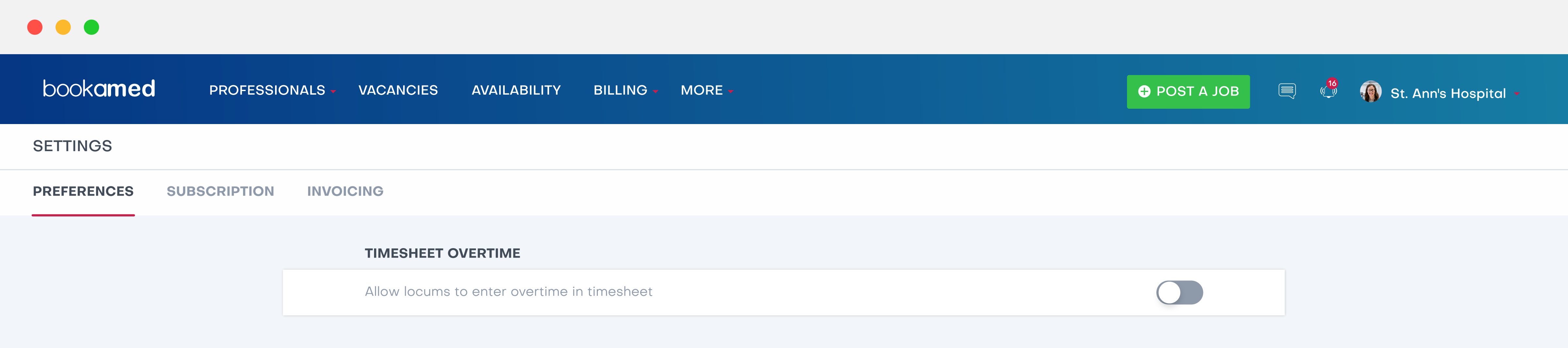Enabling or disabling overtime in timesheets
George Chacko
5 years ago - Edited
When you bring in locums for shifts, there might be occasions where the professional runs into overtime, and they end up working past their contracted hours.
As an organisation, it is up to you whether you want to enable or disable overtime, but it is important to be clear to the professional whether you will pay them for any overtime.
Locums will almost always want to be paid for overtime, as it is missed income if they aren’t paid for the extra time. Always agree with the locum beforehand if they are happy to work overtime, and confirm whether it would be paid or unpaid.
To enable or disable overtime in timesheets;
Login to www.bookamed.com and head to More → Settings.
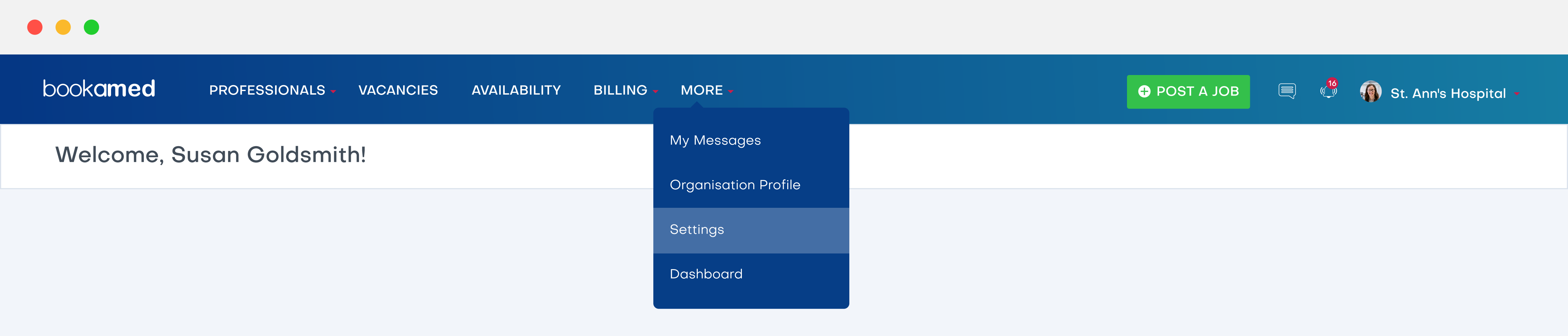
(You can also reach your settings by scrolling down in the dashboard to Account Settings → My Account → Update my preferences)
When you reach the preferences page, head to Timesheet Overtime. Here you can toggle on/off the option to“Allow locums to enter overtime in timesheet”.
When you change this to on/off, the application will notify that changes have been made.