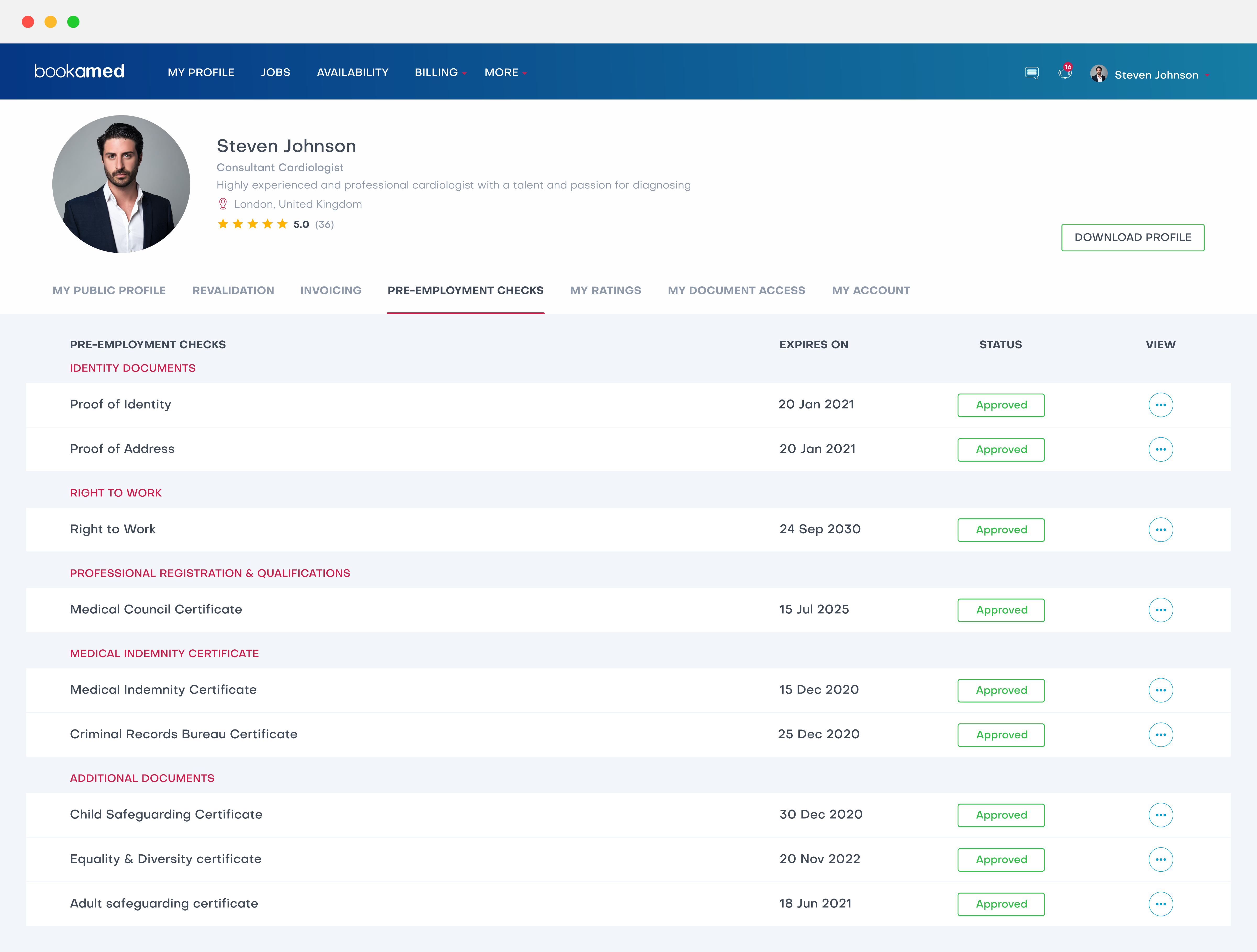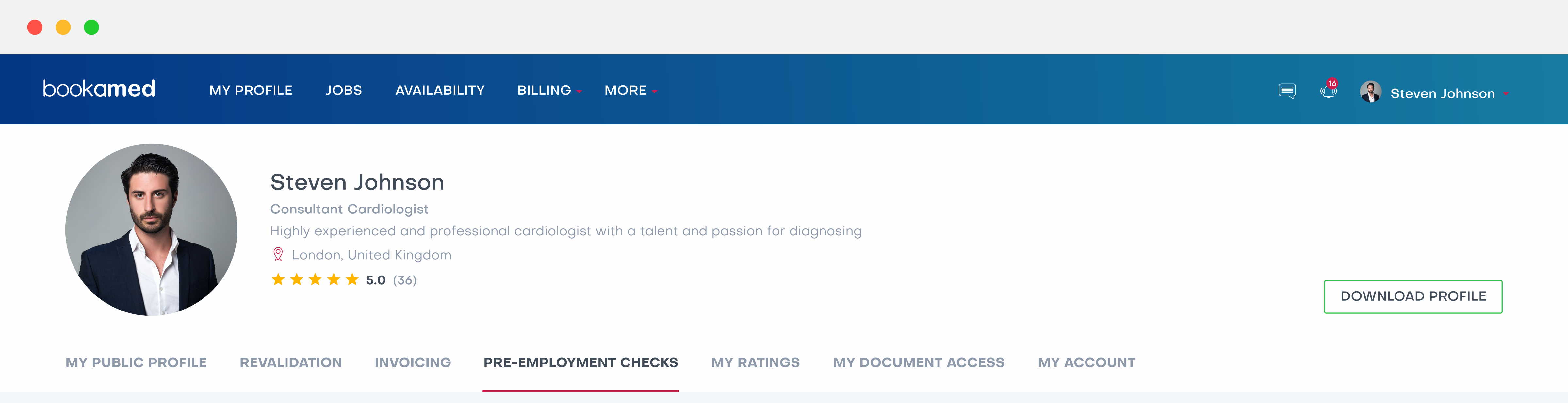How to upload pre-employment check documents?
George Chacko
5 years ago - Edited
As a locum worker, you will need to upload all of the necessary pre-employment checks before being approved for shifts. The process is the same as when you are employed directly by an organisation – Every professional must be checked as part of the working regulations.
When uploading your pre-employment checks, please note that it is the responsibility of the hiring manager to confirm your documents are correct and up-to-date.
To upload your documents;
1. Login to www.bookamed.com and head to My Profile → Pre-Employment Checks.
2. You will need to upload two types of documents, Mandatory documents, and Additional Documents.
3. To upload a document, click on the upload button – Please ensure you are uploading your file in PDF format. To convert your files to PDF, please use this link.
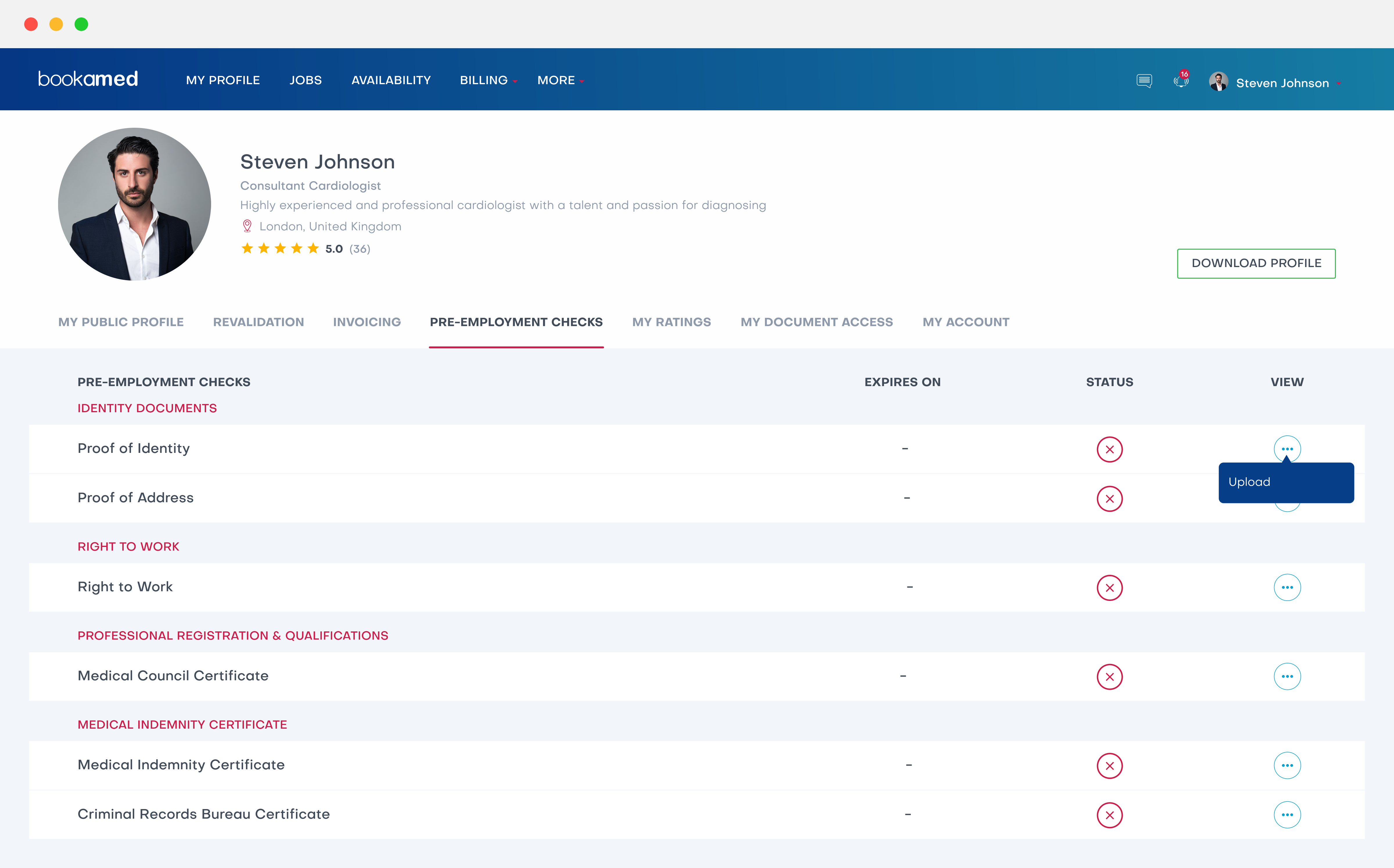
4. If your document is time-sensitive (i.e. it has an expiry date), please add in your date of expiry using the Expires On column.
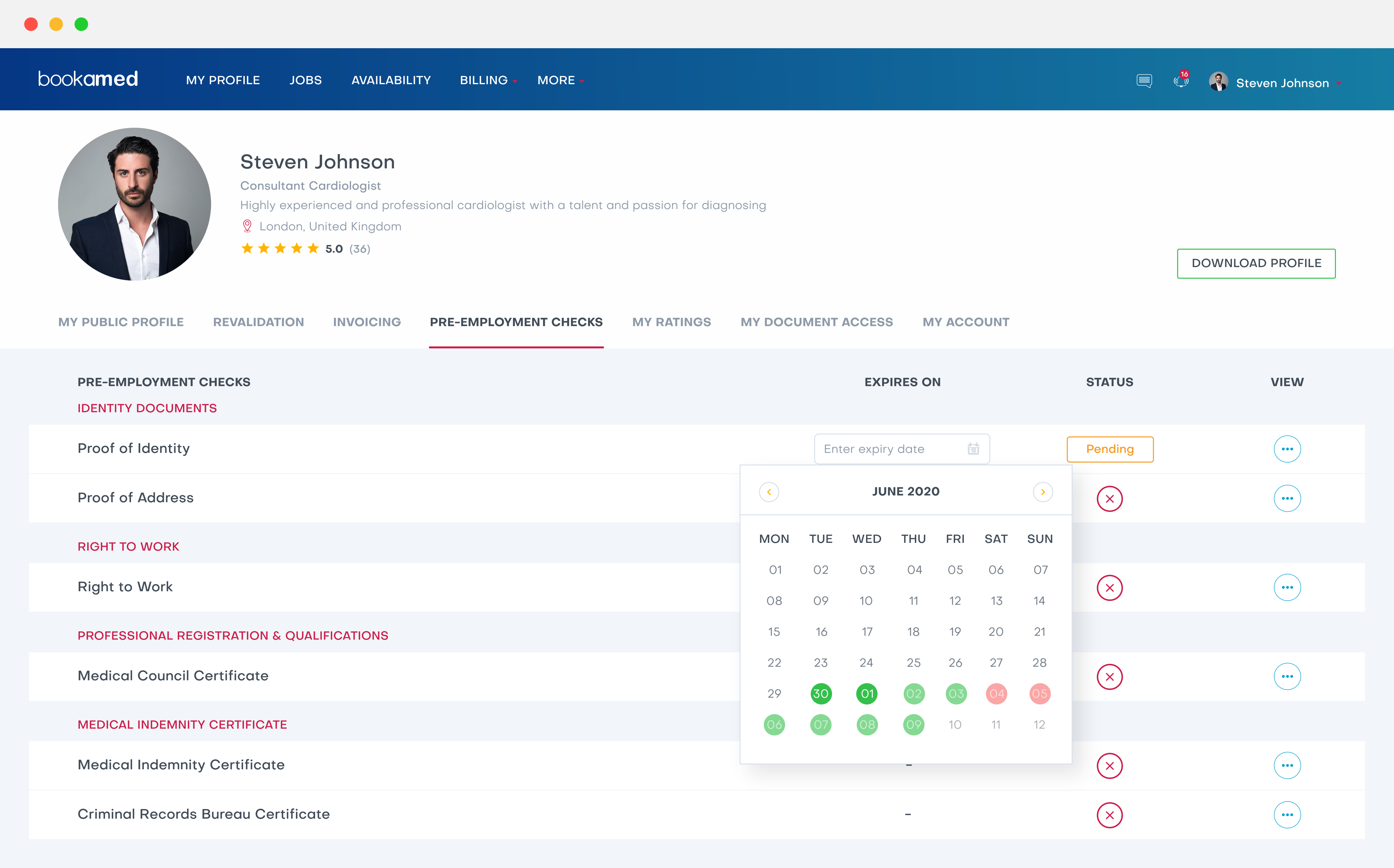
5. Once you have uploaded your file, the status will change from To Be Uploaded to Uploaded. After your documents are uploaded, the status will change to Pending Approval, until the hiring manager approves them – The last status will be shown as Approved.This is when you can be accepted onto locum shifts.